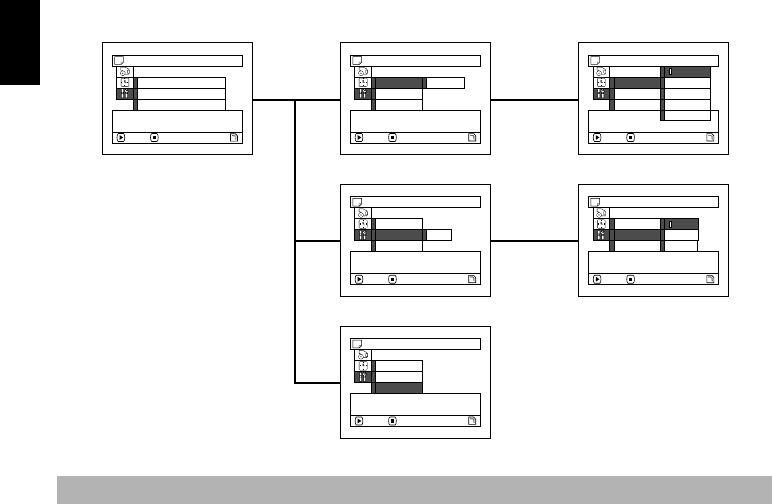
English
70
●Initial Setup
While Disc Navigation screen is being displayed on the LCD monitor, press the QUICK MENU
button: The Quick Menu will appear.
Only the fundamental menu items will appear in the Quick Menu, and the explanation of the
function on which the cursor is positioned will be displayed across the bottom of menu (except
during recording).
1 Press the DISC NAVIGATION button. 2 Select a scene, and then press the QUICK
MENU button.
Disc Navigation Functions
Qui ck
Menu
Language : Engl ish
De
m
o
M
ode : Auto
Reset
M
enu for Initial setup.
ENTER RETURN
Qui ck
Menu
Language Engl ish
De
m
o
M
ode
Reset
Change the language display.
ENTER RETURN
Qui ck
Menu
Language Français
De
m
o
M
ode Español
Reset Deutsch
Change the langu Italiano
ENTER RETURN
Engl i sh
Qui ck
Menu
Language
De
m
o
M
ode Auto
Reset
Select de
m
onstrat ion
m
ode
sett ing.
ENTER RETURN
Engl i sh
Qui ck
Menu
Language Auto
De
m
o
M
ode Off
Reset Star t
Start de
m
onstrat ion after
approx. 3
m
inutes.
ENTER RETURN
Engl i sh
Qui ck
Menu
Language
De
m
o
M
ode
Reset
M
enu setup is returned to
initial state except date.
ENTER RETURN
Engl i sh
(p. 105)
(p. 104)
(p. 165)


















