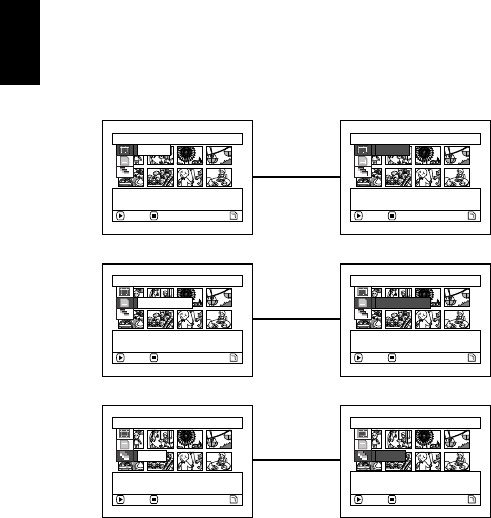
English
74
3
FLOW OF QUICK MENU (WITH CARD):
The details of each function are described on pages showing the Normal Menu: See each reference
page.
Qui ck
M
enu
ENTER RETURN
Delete
M
enu for scene.
Qui ck
M
enu
Delete selected photo.
ENTER RETURN
Delete
Qui ck
M
enu
For
m
at Card
ENTER RETURN
M
enu for card.
Qui ck
M
enu
For
m
at Card
Card For
m
at.
ENTER RETURN
Qui ck
M
enu
Start
ENTER RETURN
Sl ide show of al l scenes.
Qui ck
M
enu
Start
Start sl ide show.
ENTER RETURN
(p. 113)
(p. 135)
(p. 140)


















