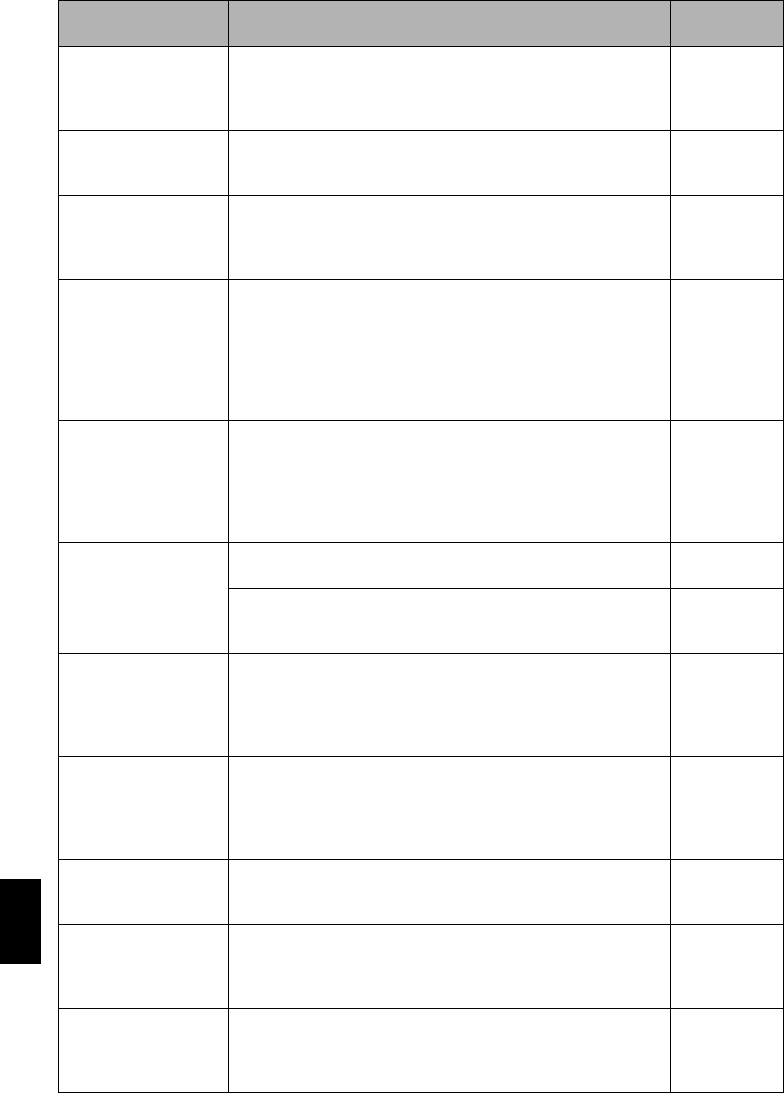
160
English
QR34962
Videowrittentoharddisk
of PC cannot be edited
on DVD-MovieAlbum
copy tool.
DVD-MovieAlbumSEcannotedit DVD-VRdatastoredon harddisk
of PC: Copy the data to another DVD-RAM disc and then edit it.
Movies are not
recognized by
application in PC.
Make sure the power switch of this DVD video camera/recorder is
set to “
VIDEO”, “ PHOTO” or “ PHOTO”.
The DISC EJECT button
isnotvalidwhentheDVD
videocamera/recorderis
connected to PC.
While the DVD video camera/recorder is connected to PC, use
Explorertoright-clicktheDVDvideocamera/recorderdriveiconand
execute “Eject”.
TheDVD-RAMdriveof
DVD video camera/
recorder cannot be
opened by PC Explorer
or application. Error
appears. Disc cannot be
ejected.
If DVD-MovieAlbumSE is running, terminate it.
Whenthetimestampof
file in DVD-RAM is
viewed on PC, it is
different from the actual
recording time.
The file system of this DVD video camera/recorder is operated on
Greenwich Mean Time (GMT), and time lag information has not
beenset.WithWindows
®
asofJanuary,2003,thetimestampoffile
viewed on Explorer looks different from the actual recording time.
The actual recording time will appear for date/time indication on
playback screen.
When DVD-
MovieAlbumSE is
started, “Disc in Drive X:
cannot be used”
appears.
AdiscotherthanDVD-RAMisloadedindrive:DVD-MovieAlbumSE
cannot be used for media other than DVD-RAM.
Click the “Preference” button in the dialog box, click the “Device
Setting” tab to choose the drive where DVD-RAM disc is loaded in
the “Drive Select” column, and then click “OK”.
An image that should
have been recorded
does not appear when
DVD-MovieAlbumSE is
started.
Click the “Preference” button at top right of DVD-MovieAlbumSE
screen, click the “Device Setting” tab to choose the drive where
DVD-RAMdiscisloadedinthe“DriveSelect”column,andthenclick
“OK”.
“DISCERROR”appears
when releasing write-
protect.
A disc that was write-protected using the write-protect setting tool
(WPTOOL)equippedwiththeUDFdriveron theCD-ROMprovided
with this DVD video camera/recorder cannot be released on this
DVD video camera/recorderas is.Usethe write-protectsettingtool
on PC to release the write-protect.
“USBNTMAP.SYS not
found” appears while
installing USB driver.
You have designated a folder which is different from that for
Windows
®
wheninstallingUSB driver:Designate thecorrect folder.
NoUSBHS(highspeed)
connection even when
USB2.0 card is used.
Make sure that you have already installed the driver provided with
theUSB2.0card.
You willneedto install thedriver providedby USB2.0card maker in
order to operate the USB2.0 card at HS (high speed).
143
Executing “Export” on
DVD-MovieAlbumSEwill
interrupt reading
midway.
Do not choose “Simple Export”: If youdo, reading willstop midway.
Symptom Cause and Correction
Reference
page


















