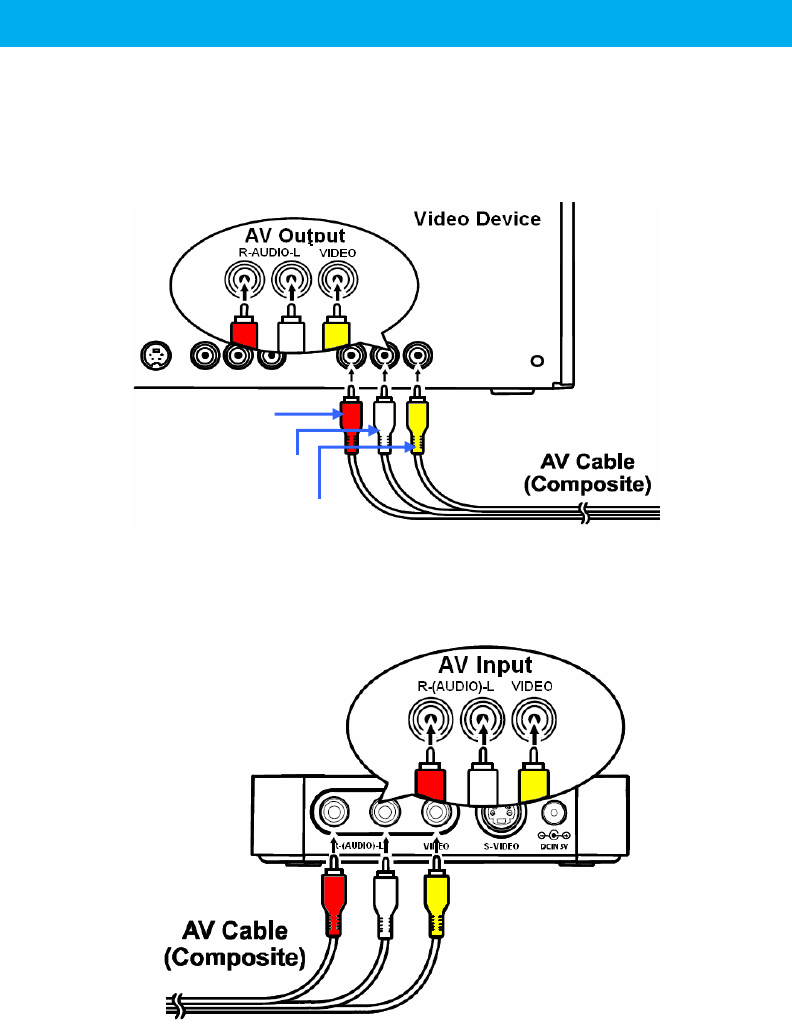
- 9 -
Audio L
(
White
)
V
ideo
(
Yellow
)
Audio R(Red)
iLuv i182
Connecting iLuv i182 to Your Video Device
Connecting iLuv i182 to your video device through the AV cable
n Connect one end of the AV cable to the AV output of your video device (camcorder, VCR
player, DVD player, TV, computer, etc), which can play your personal videos and output
them in the AV format.
o Connect the other end of the AV cable to the AV input of iLuv i182 as shown below.


















