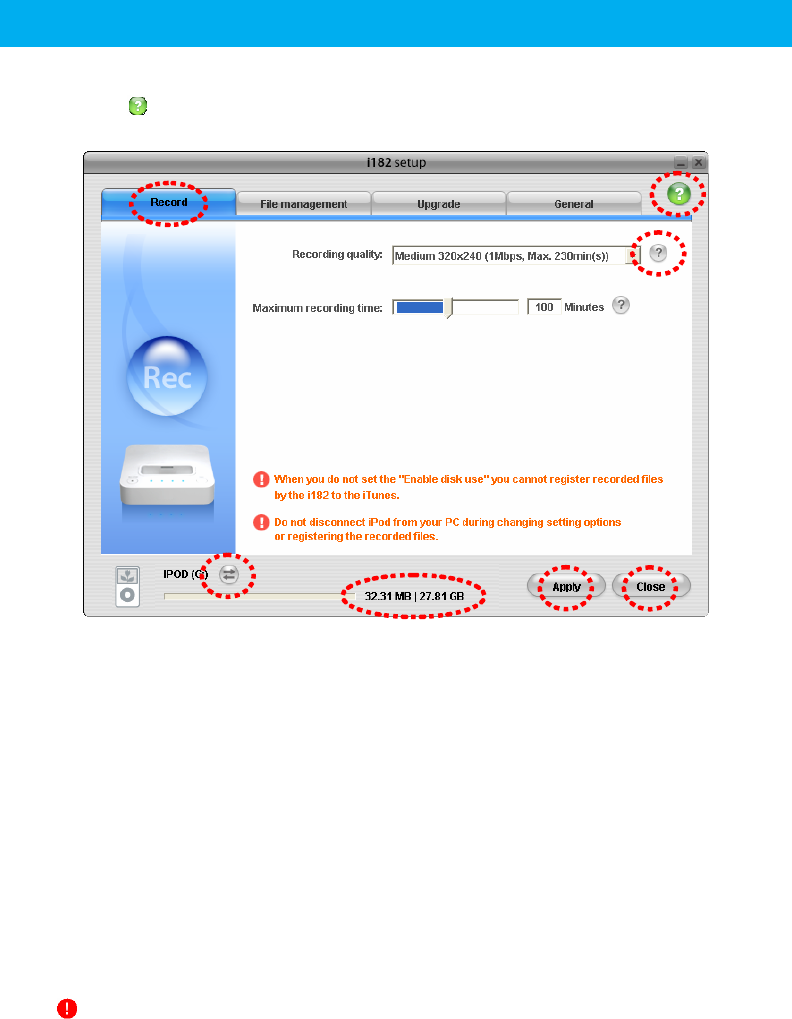
- 27 -
n
o
p
q
r
s
t
Screen Layout of i182 setup
Screen layout of i182 setup dialog.
Click the [
] button on the right top of the screen to see the User’s Manual.
n Select the Setting Options: Select the bar to change the setting options.
o Help: iLuv i182 User’s Manual will appear.
p Help by Function: Point the mouse to it or click to see a simple explanation of the function.
q Device Change: If there are a couple of external storage devices connected to your PC,
select i182 setup and the device to be connected.
r Space Status (Used/Total): Shows the space used.
s Apply: Saves the changed setting options in iPod.
t Exit: Exits i182 setup.
Important Notes: Depending on the external storage device (iPod/PSP/PMP/USB storage
device/Flash memory card) connected to i182 Manager, functions and the screen that iLuv
i182 support may vary.


















