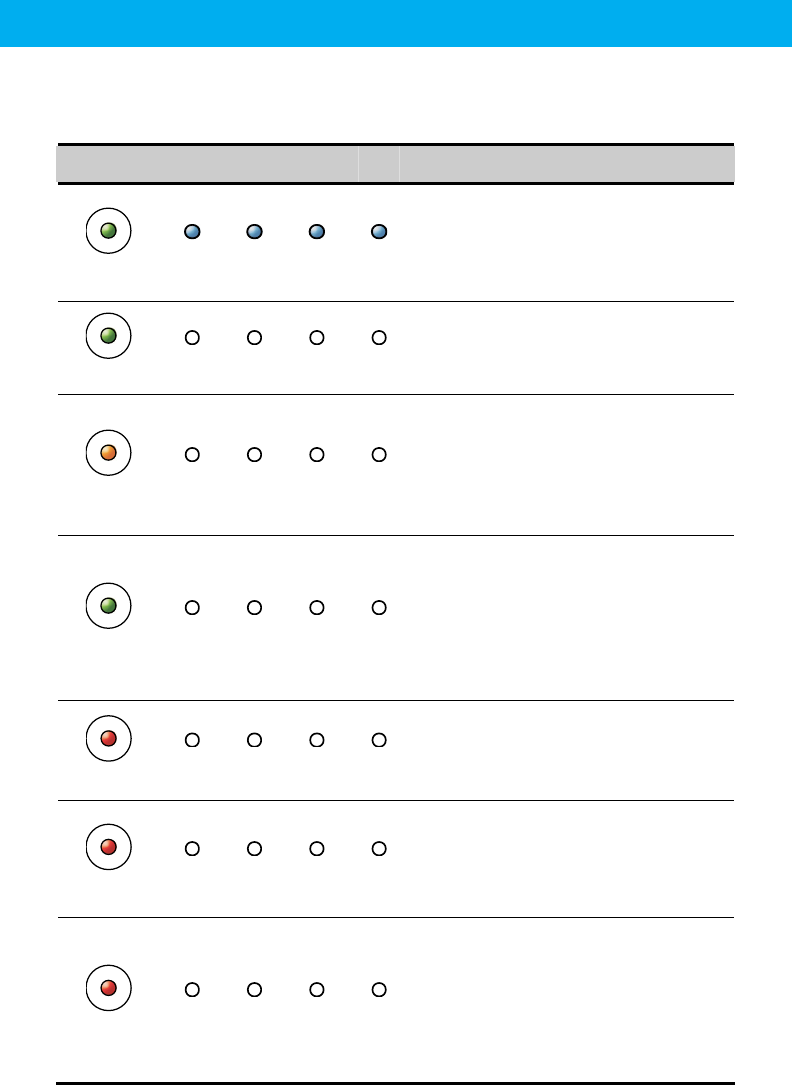
- 22 -
LED Status Guide
iLuv i182 provides you the way to check its operation status with the LED indicators on the top
of the unit. Each combination describes its operation status as follows:
REC/STOP 30 60 120 180 Status
Blink
Blink
Blink
Blink
Blink
Currently upgrading the firmware. All LED
indicators will blink for 2 minutes.
Do not disconnect the iPod/Device or
the power adapter from iLuv i182.
Fast Blink
Checking the connected iPod/Device.
Do not unplug iPod/Device or the
power adaptor from iLuv i182.
Steady
Power source is connected but
iPod/Device is not connected to iLuv i182.
Please disconnect the power from iLuv
i182 and reconnect your iPod/Device to
iLuv i182.
Steady
iPod/Device is properly connected to iLuv
i182. Ready to start recording. Press
[REC/STOP] button to start recording.
iPod/Device and the power adaptor can be
unplugged from iLuv i182 when not in
operation.
Slow Blink
Recording. Do not unplug iPod/Device
or the power adaptor from iLuv i182.
Fast Blink
The recorded file(s) is being saved to
iPod/Device after recording has finished.
Do not unplug iPod/Device or the
power adaptor from iLuv i182.
Steady
The video signal is not received by iLuv
i182. Check whether the AV device
connected to iLuv i182 is switched on and
working properly or whether the AV cable
is properly connected. Start the recording
when the AV signal is switched on.


















