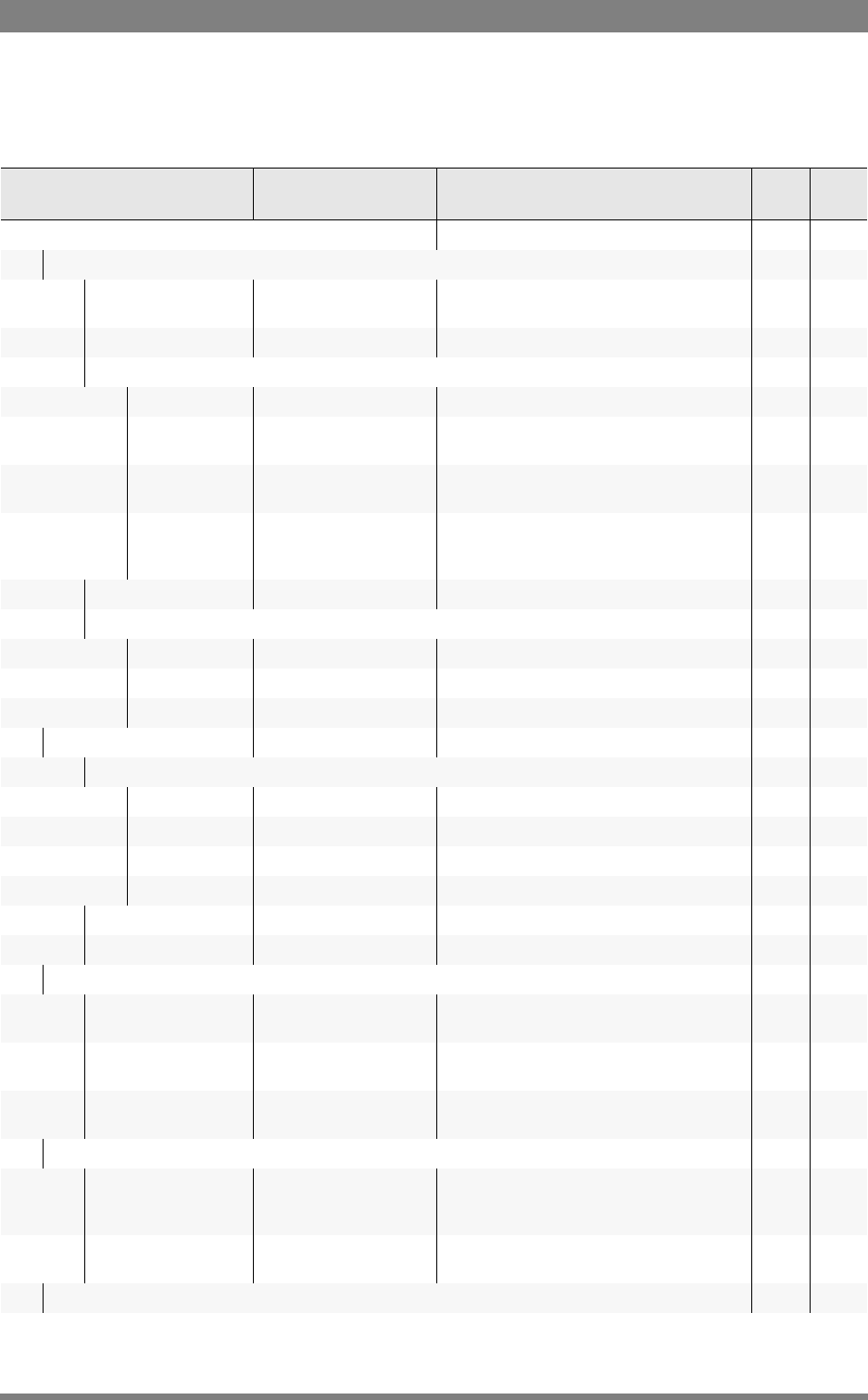
114 DMC 1000 Digital Media Camcorder User’s Guide (v1.15)
Chapter 12 - Side panel menu
12.2 Video menu
Menu item Values Description Level File
levels
gain
gain [preset -], 0dB, [preset +],
[preset ++], [preset +++]
Selects gain preset (see presets below for
values)
0-
var. gain - 6.0dB .. 42.0dB (0dB) Sets variable gain (in 0.1dB steps). 0 -
gain presets
- -6dB, -3dB Selects gain value for - preset. 2 -
+ +3dB, +6dB, +9dB,
+12dB, +15dB, +18dB
Selects gain value for + preset. 2 -
++ +6dB, +9dB, +12dB,
+15dB, +18dB, +24dB
Selects gain value for ++ preset. 2 -
+++ +9dB, +12dB, +15dB,
+18dB, +24dB, +30dB,
+36dB, +42dB
Selects gain value for +++ preset. 2 -
painting range +3dB, +6dB Selects painting range. 2 -
gain RGB
R 0..99 (50) Sets gain level (R) 2 Scene
G 0..99 (50) Sets gain level (G) 2 Scene
B 0..99 (50) Sets gain level (B) 2 Scene
black
black RGBM
R 0..99 (50) Sets black level adjustment (R) 3 Scene
G 0..99 (50) Sets black level adjustment (G) 3 Scene
B 0..99 (50) Sets black level adjustment (B) 3 Scene
M 0..99 (50) Sets black level adjustment (Master) 2 Scene
dynamic black On, Off Turns dynamic black on or off 3 Scene
auto black On, Off Runs auto black procedure. 3 Scene
black stretch
black stretch On, Off Turns black stretch on or off. Use to enhance
image details in the dark parts of the image.
3 Scene
black contrast Stretch, Press Sets contrast to black stretch or black press
when black stretch is on.
3Scene
black str. lvl 0..99 (50) Sets black stretch level when black stretch is
on. 50 is no stretch, >50 is black press.
3 Scene
filter wheels
N/D filter Clear, ND1/4, ND1/16,
ND1/64
Selects optical neutral density (ND) filter. This
function is also controlled by the filter wheel
button.
0 -
Home filterwheels On, Off Runs the filterwheel home positioning. Allow
a few seconds for the filterwheel to adjust.
0-
exposure


















