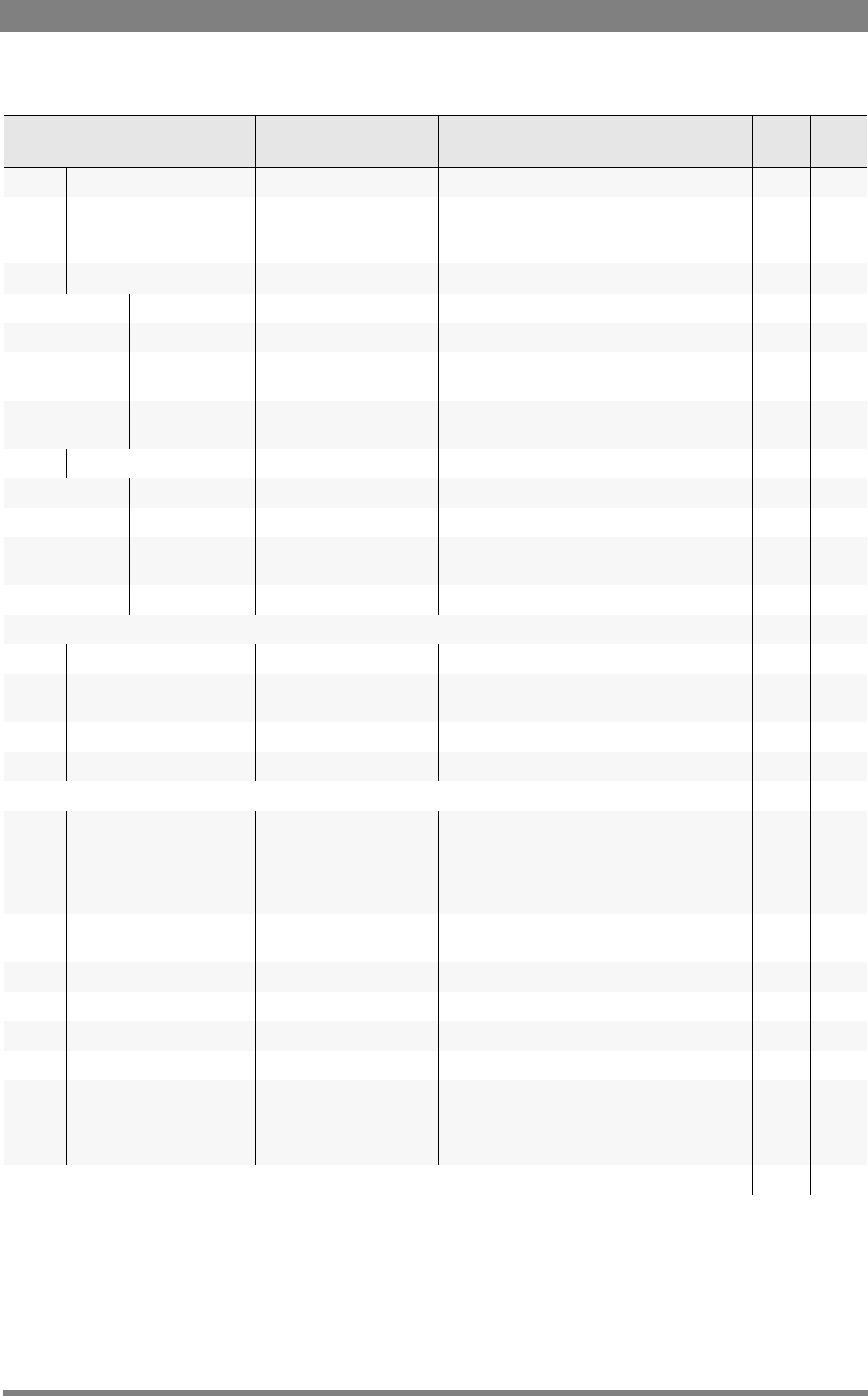
DMC 1000 Digital Media Camcorder User’s Guide (v1.15) 129
Chapter 13 - Viewfinder menu
View Off, On Turns indication of the selected area on or off. 2
Level 0..99 (15) Sets the skin detail level. Levels below 50
soften the selected area and levels above 50
add extra detail.
2 Scene
Gate 1 3
Red lvl 0..99 (50) Sets correction level for skin gate 1 (red color) 3 Scene
Red width 0..99 (50) Sets width level for skin gate 1 (red saturation) 3 Scene
Blue lvl 0..99 (50) Sets correction level for skin gate 1 (blue
color)
3 Scene
Blue width 0..99 (50) Sets width level for skin gate 1 (blue
saturation)
3 Scene
Gate 2 3
Red lvl 0..99 (50) Sets correction level for skin gate 2 (red) 3 Scene
Red width 0..99 (50) Sets width level for skin gate 2 (red saturation) 3 Scene
Blue lvl 0..99 (50) Sets correction level for skin gate 2 (blue
color)
3 Scene
Blue width 0..99 (50) Sets width for skin gate 2 (blue saturation) 3 Scene
Auto skin 3
Auto skin On, Off Turns auto skin detail mode on or off. 3
State Off > Win > Run Shows the actual state of the auto skin
procedure.
3
Window Loc X <pixels> 3
Window Loc Y <pixels> 3
Gamma
gamma mode Nom, Low, Lin, Preset Selects gamma mode:
Nom = Nominal curve;
Low = Low curve;
Lin = Linearised curve;
Preset = manual curve.
2 Scene
Curve ARD, CCIR, 6xARD, RAI,
BBC04, BBC05,BBC06
Selects a standard curve for gamma
correction.
2 Scene
Master gamma 0..99 (76) Sets the gamma level (Master) 3 Scene
Gamma R 0..99 (76) Sets the gamma level (R) 3 Scene
Gamma G 0..99 (76) Sets the gamma level (G) 3 Scene
Gamma B 0..99 (76) Sets the gamma level (B) 3 Scene
Mat/Gam order G/M > M/G Selects the order of the matrix and gamma
functions:
G/M = first famma then matrix;
M/G = first matrix, then gamma.
S1 Scene
Matrix
Menu item Values Description Level File


















