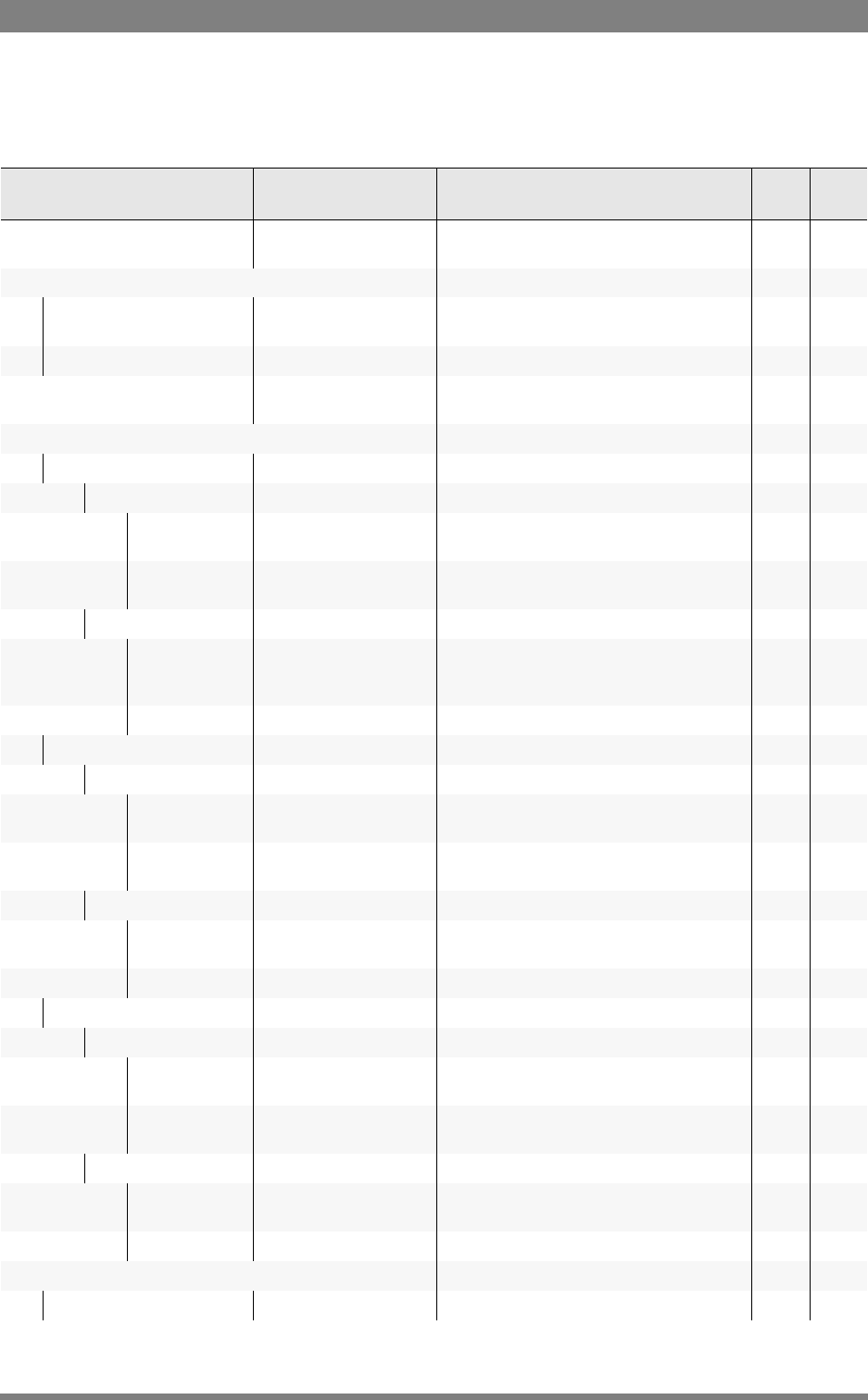
138 DMC 1000 Digital Media Camcorder User’s Guide (v1.15)
Chapter 13 - Viewfinder menu
13.5 System menu
Viewfinder menu item Values Description Level File
User lvl Usr lvl 3, Usr lvl 2, Usr lvl
1, Usr lvl 0
Sets the user level for the viewfinder menu
and side panel menu.
0
PIN code 3
Enter PIN **** Enter PIN code (“0000”) for service level 1
access.
3
Set PIN 1 **** Enter a new PIN code. S1
Camera # 0..99 (17) Sets the camera identification number within
the C2IP network.
3
Files 0
Scenefiles 0
Store 0
Scenefile Scene1, Scene2, Scene3,
Scene4, customer
Selects the scene file to which the scene
settings are stored.
1
Store Exec Stores the scene settings to the selected
scene file.
1
Recall 0
Scenefile Scene1, Scene2, Scene3,
Scene4, customer,
factory
Selects the scene file to be recalled. 1
Recall Exec Recalls the selected scene file. 1
Operator files 0
Store 0
Operator file Oper1, Oper2, Oper3,
Oper4, customer
Selects the operator file to which the operator
settings are stored.
1
Store Exec Stores the operator settings to the selected
operator file.
1
Recall 0
Operator file Oper1, Oper2, Oper3,
Oper4, customer, factory
Selects the operator file to be recalled. 1
Recall Exec Recalls the selected operator file. 1
Production files 0
Store 0
Production file Prod1, Prod2, Prod3,
Prod4, customer
Selects the production file to which the
production settings are stored.
1
Store Exec Stores the production settings to the selected
production file.
1
Recall 0
Production file Prod1, Prod2, Prod3,
Prod4, customer, factory
Selects the production file to be recalled. 1
Recall Exec Recalls the selected production file. 1
Iris 0
Iris 0..99 (50) Sets iris value. 0


















