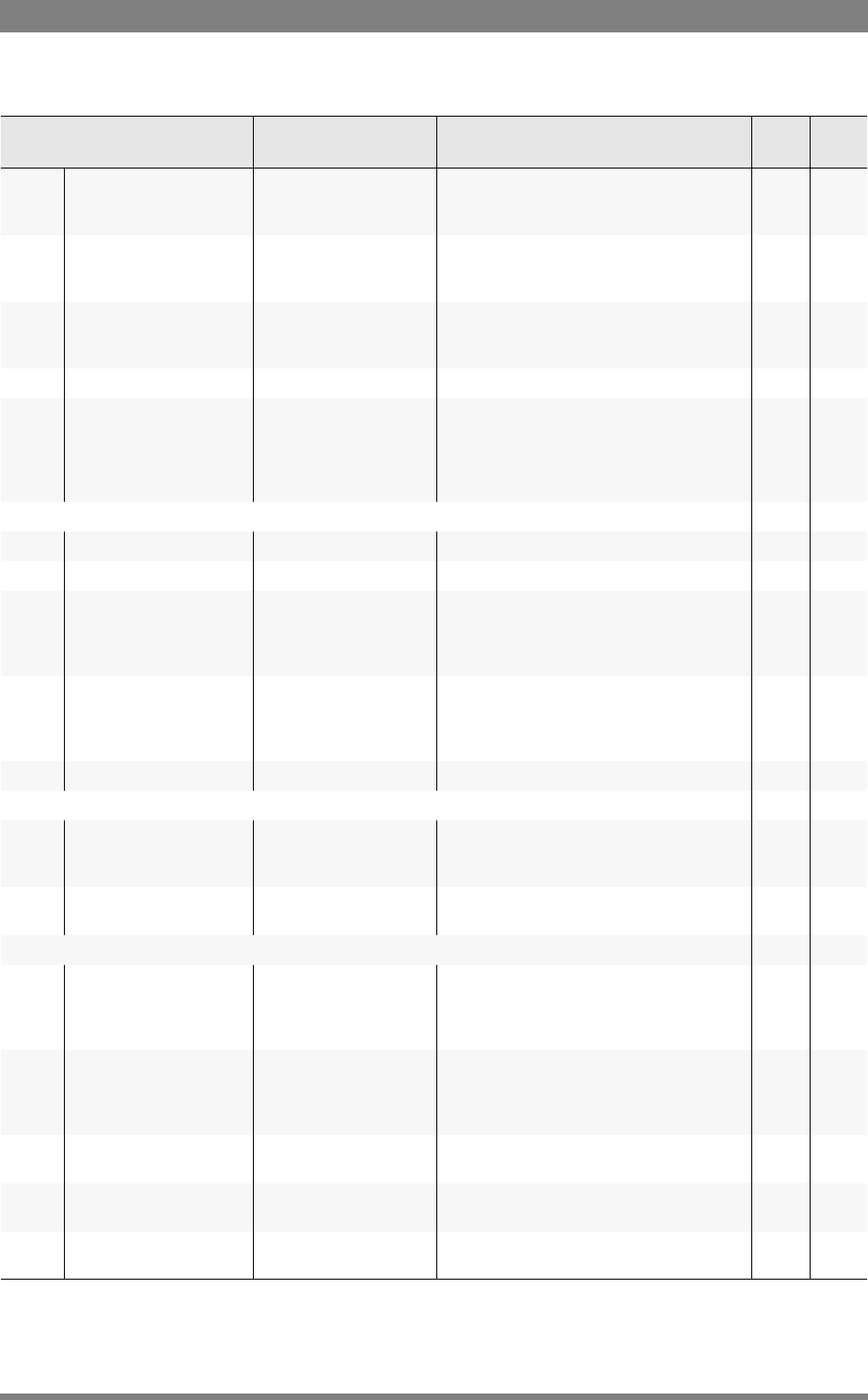
126 DMC 1000 Digital Media Camcorder User’s Guide (v1.15)
Chapter 13 - Viewfinder menu
Iris On > Off Turns the iris indicator in the viewfinder on or
off. This indicator shows the F-stop value (F1.4
.. F22) of the iris opening of the lens.
0 Oper
Filter On > Off Turns the optical filter indicator on or off. This
indicator shows the selected neutral density
optical filter.
0 Oper
Audio bars On > Off Turns the audio bars on or off. These four bars
at the right side of the image indicate audio
levels for channel 1 to 4..
0 Oper
Time code On > Off Turns time code indicator on or off. 0 Oper
Selectable Storage, Batt, Off Selects information that is shown by the
bottom left indicator:
Batt = power information;
Storage = media storage left;
Off = indicator is not shown.
0 Oper
Markers 0
Marker On > Off Turns the cadre marker on or off. 0 Oper
Type 15:9, 14:9, 4:3 Sets the aspect ratio of the cadre marker. 0 Prod
Style Dot, Shad, Both Sets the style of the cadre marker:
Dot = dotted lines;
Shad = shaded areas;
Both = dotted lines + shaded areas.
0 Oper
Shading Shading > Black Sets shading style for the cadre marker (when
cadre marker style is set to Shad or Both):
Shading = transparent area;
Black = black area.
0 Oper
Centre cross On > Off Turns the centre marker on or off. 0 Oper
Safe area 0
Safe area On, Off Turns the safe area marker on or off. This
marks the screen area that represents 80% of
the whole viewfinder picture.
0 Oper
Type 16:9, 15:9, 14:9, 4:3 Selects the aspect ratio of the safe area
marker.
0Prod
OSD 0
white lvl 0..99 (70) Sets the white (positive) level of the
characters:
0 = low intensity;
99 = high intensity.
0 Oper
Black lvl 0..99 (30) Sets the black (shading) level of the
characters:
0 = black;
99 = no shading.
0 Oper
Mode On > Time Selects the menu display to be permanently
on or to disappear after set time.
0 Oper
Time out 0..10 (10) Sets the length of time the menu is displayed
when the OSD mode is set to Time.
0 Oper
VF menu on SPD On, Off Turns VF menu overlay on the side panel
display on or off.
0 Oper
Menu item Values Description Level File


















