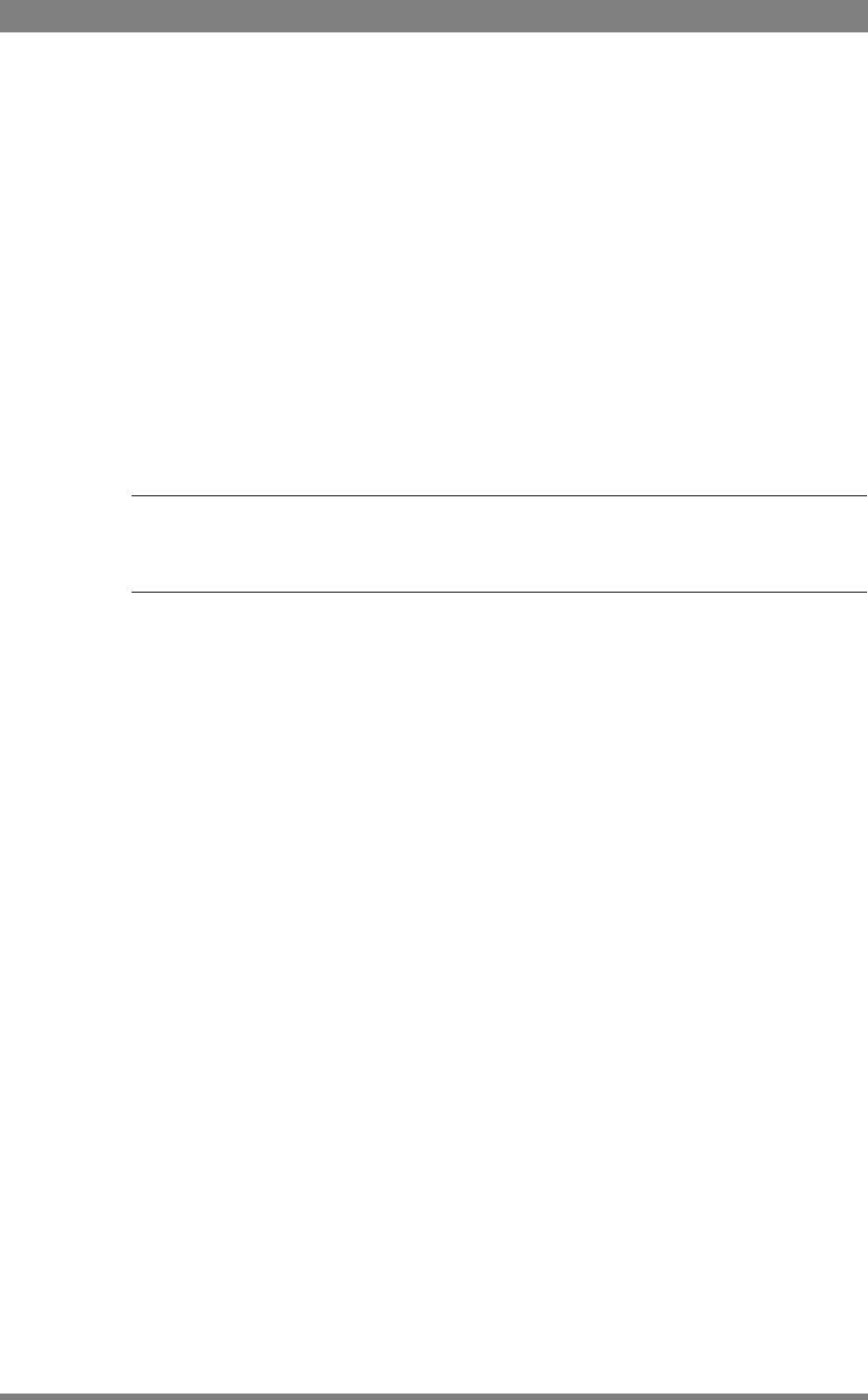
86 DMC 1000 Digital Media Camcorder User’s Guide (v1.15)
Chapter 6 - Audio setup
Digital audio outputs
The Analog Out BNC connector can be programmed to provide two channels of AES audio. To
select the signals for digital audio:
1. Go to the SYSTEM/HARDWARE/PORTS menu.
2. Tap the ANALOG OUT button and use the arrows in the pop-up box to select DIGITAL
AUDIO.
3. Go to the AUDIO/OUTPUTS/AES AUDIO menu.
4. Tap the AES MODE button and use the arrows in the pop-up box to select SOURCE or
CHANNEL mode.
– If you select the source mode, the channel selection button is disabled; if you select the
channel mode, the source selection button is disabled.
5. Tap either the SOURCE or CHANNEL selection button to select the recording channel or
source to be routed to the AES audio output.
☞
Note
If you initially set up the output signal for both modes, you only need to use the AES mode
button to switch between the selected signals.
SDI embedded audio
Eight embedded SDI audio channels are available at the Digital Out BNC connector. To select
the signals for the SDI audio channels:
1. Go to the AUDIO/OUTPUTS/SDI OUT menu.
2. Tap on one of the eight SDI CHANNEL buttons and use the arrows in the pop-up box to
select the audio signal to be routed to that SDI audio channel.
6.6 General audio settings
To set the audio system headroom, go to the AUDIO/OUTPUTS/SETUP/HEADROOM menu. You
can select -18dBFS or -20dBFS.
To turn the test tone on or off when the color bars are selected and to adjust its level, go to the
AUDIO/OUTPUTS/SETUP/TEST TONE menu.


















