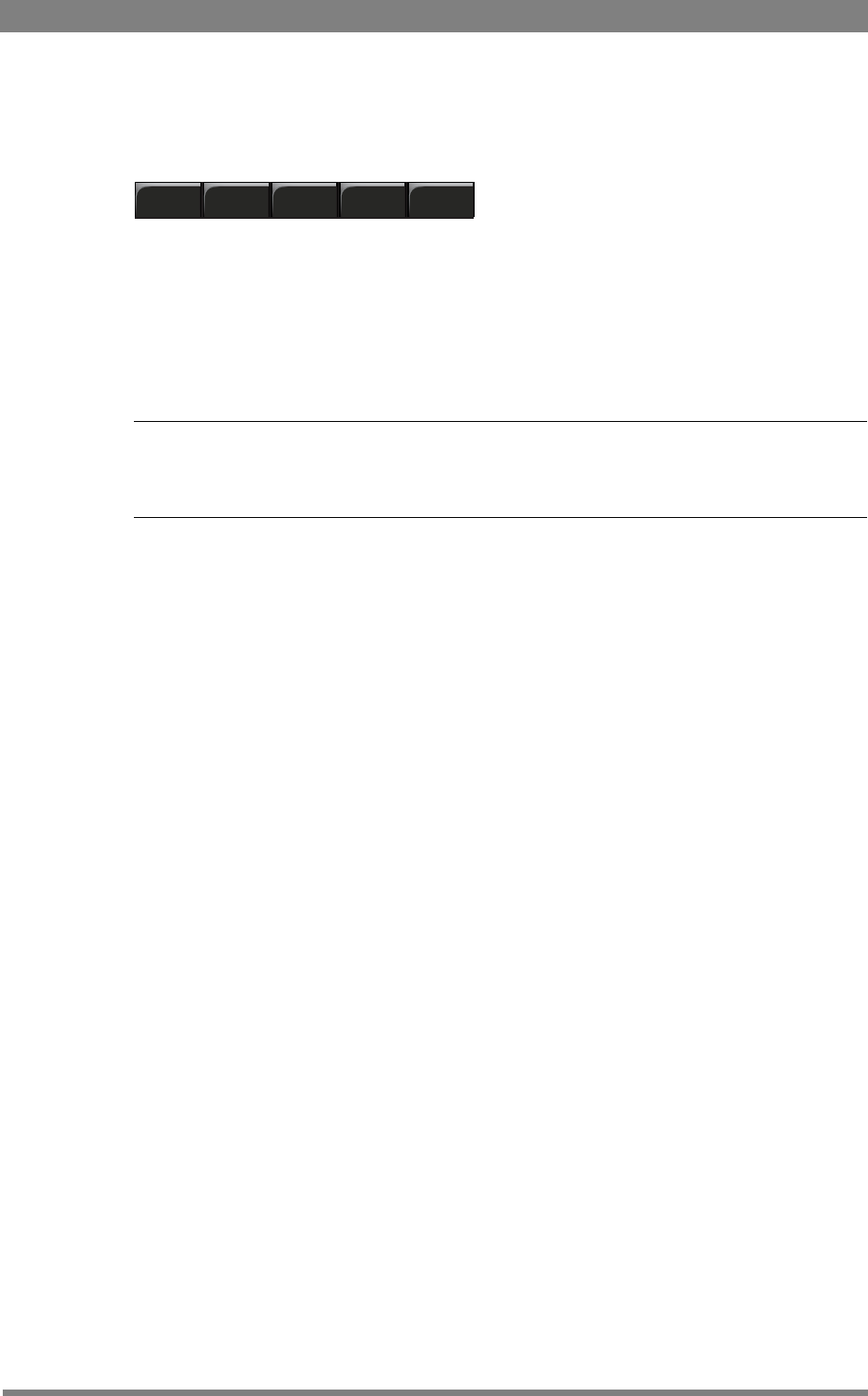
DMC 1000 Digital Media Camcorder User’s Guide (v1.15) 57
Chapter 4 - Menu navigation
System
The system group contains all the configuration parameters for the camcorder:
• hardware sets up viewfinder, lens, buttons and ports.
• date/time set the date and time parameters.
• side panel sets display parameters for the side panel display.
• files allows operator and scene files to be stored and recalled.
• security allows access level to be set.
☞
Note
For a full list of functions contained within the side panel menu refer to “Side panel menu” on
page 109.
hardware date/time side panel files security


















