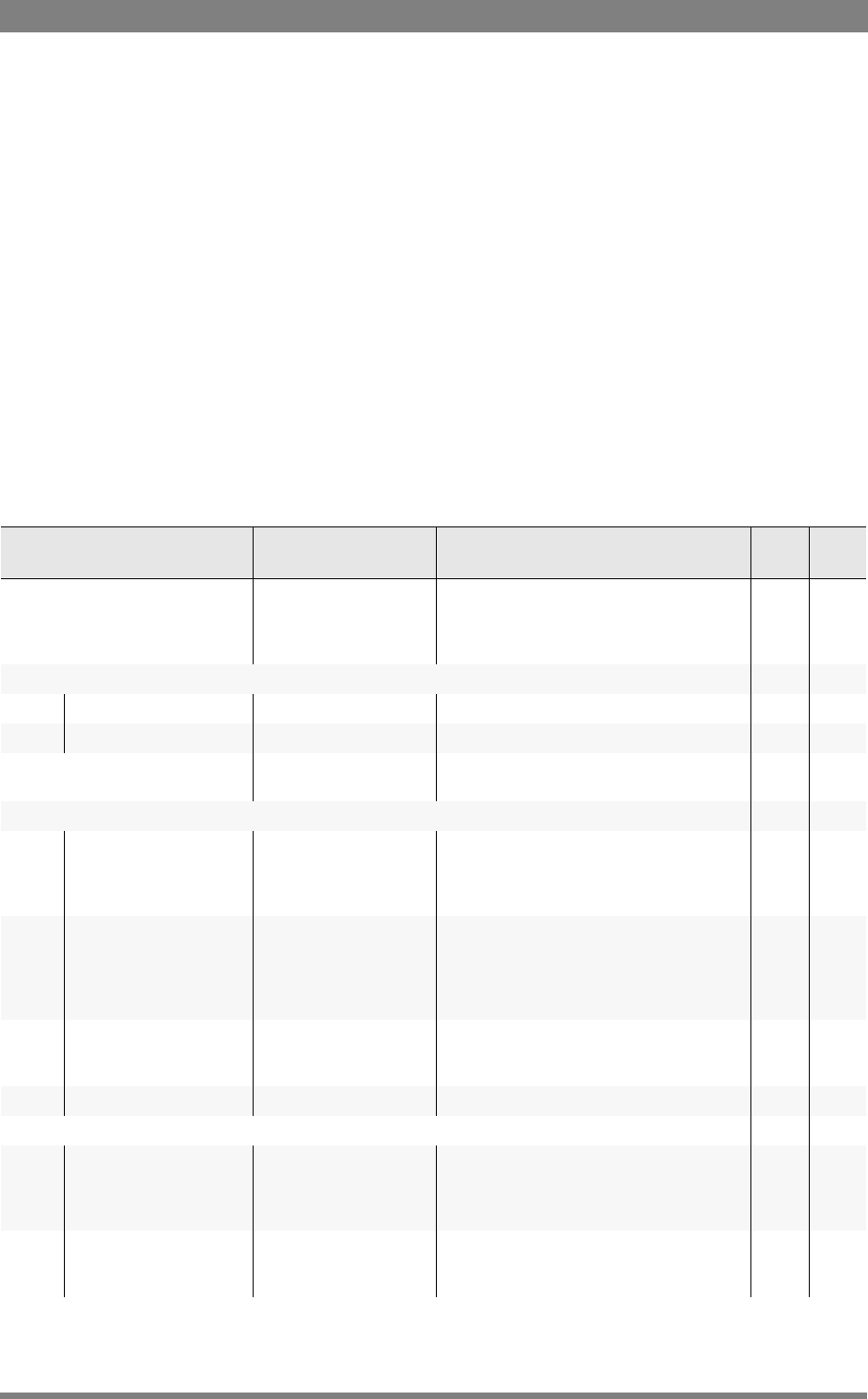
DMC 1000 Digital Media Camcorder User’s Guide (v1.15) 125
Chapter 13 - Viewfinder menu
Chapter 13
Viewfinder menu
13.1 VF menu
Menu item Values Description Level File
Monitoring Y, R, G, B, x-G Selects type of signal to view in viewfinder:
Y = luminance signal;
R,G,B = red, green or blue channel;
x-G = inverted green channel
2 Oper
Detail 2
Detail On > Off Turns detail for viewfinder signal on or off. 2 Oper
Level 0..99 (50) Sets detail level for viewfinder signal. 2 Oper
Focus assist On > Off Adds a crawling effect in the focused areas in
the viewfinder to assist focussing.
0 Oper
Zebra 3
Zebra On, Off Turns zebra indication on or off. Zebra is a
diagonal line pattern that indicates that the
area affected has risen above a predetermined
level of the full scale video exposure value.
3 Oper
Mode Level, Band Selects zebra mode:
Level = zebra indication appears in areas are
brighter than the set level;
Band = zebra indication appears in a 2.5%
band around the set level.
3 Oper
Level (%) 0..117 (90) Sets the exposure level at which zebra
indication is shown. When level is higher than
100% the zebra indicates overexposed areas.
3 Oper
Contrast 0..99 (15) Sets the zebra indication contrast. 3 Oper
Indicators 0
Zoom On > Off Turns the zoom indicator in the viewfinder on
or off (if supported by the lens). This indicator
shows the zoom range of the lens: 0 = wide
angle; 99 = tele.
0 Oper
Focus On > Off Turns the focus indicator in the viewfinder on
or off. This indicator shows the focus distance
of the lens: 0 = close-up; 99 = infinity.
0 Oper


















