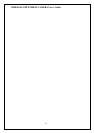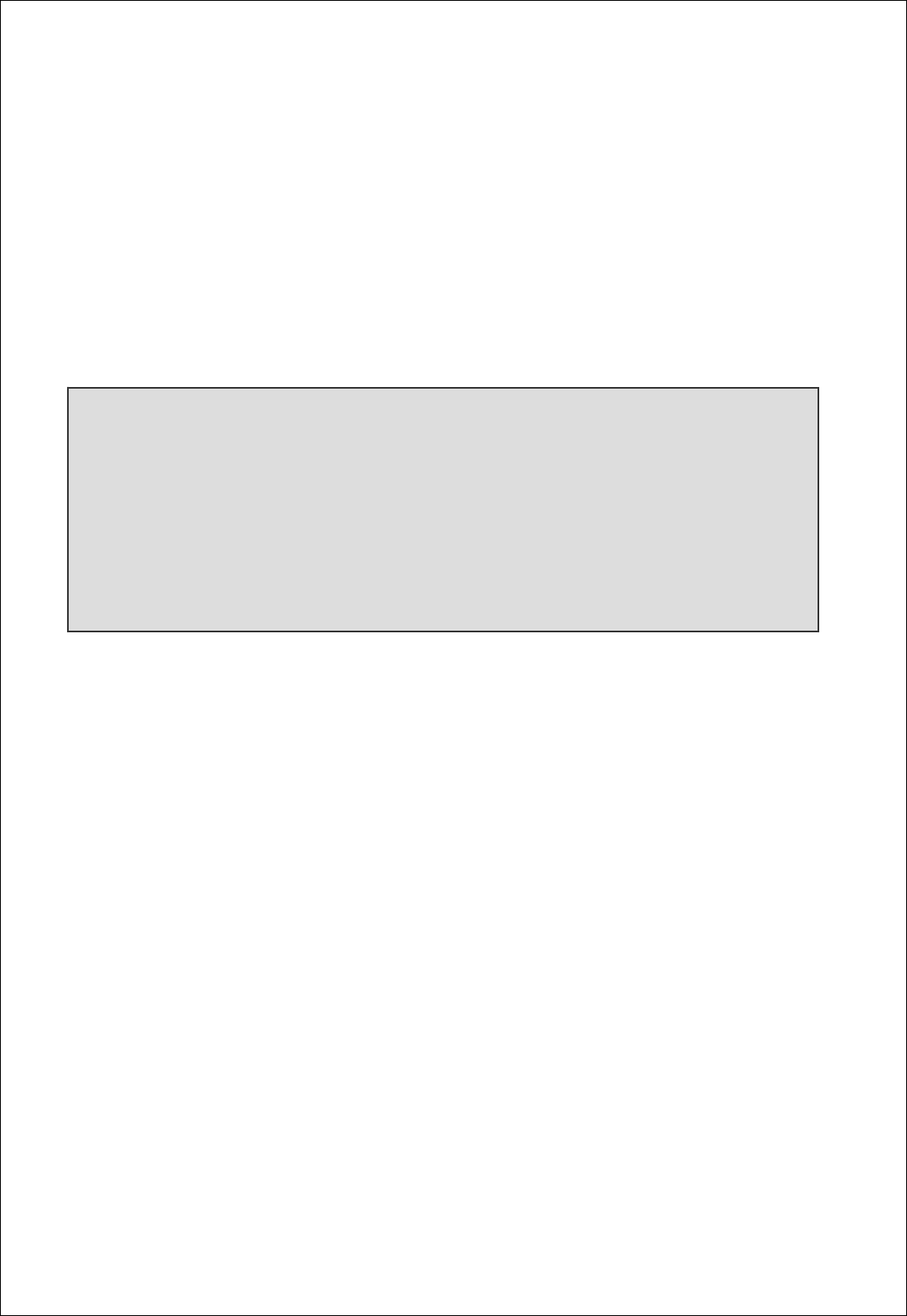
WIRELESS NETWORK IP CAMERA User’s Guide
7. ETSP port number
To set the port number for ETSP (Event Trigger Setting Program). (Default is “11000” and users
can select from 8000 to 65535. (For the detail of ETSP, please refer to the ETSP manual.)
8. 1st, 2nd DNS server address
To map between IP address and domain name, you should enter you DNS server address.
If a user set the DNS server into camera, users can configure SMTP server, FTP server, NTP server
with its domain name.
9. SMTP server
This to enter the SMTP server IP address or host name to send camera system information by an
email.
You should configure this first to get camera system information by email.
10. Use SMTP authentication
If you need user authentication for using the SMTP server, check in a box. and enter you ID,
Password and Realm for your SMTP server. (The Wireless Network IP Camera’s SMTP
authentication is supporting “LOGIN” method)
- Authentication method: Choose the SMTP authentication method.
- ID : Enter the user ID for SMTP authentication.
- Password: Enter the user Password for SMTP authentication..
- Realm : Enter the Realm for SMTP authentication.
11. DDNS Registration
To register the IP Network Camera to DDNS (Dynamic Domain name server) server, check in a
“enable” box.
A dynamic IP address complicates remote access since you may not know what your current WAN
37
DNS (Domain Name System)
DNS (Domain Name System) is to map between IP address and domain name. Every network
device on the world has its IP address to be connected on Internet. And the device is to be
connected not with its domain name but with its IP address. Common users are not familiar with IP
addresses but the domain names.
If a user accesses a certain network device with its domain name, DNS server resolves the domain
name into an IP address of the device and replies the result to the user. A lot of DNS servers are not
on Internet worldwide.