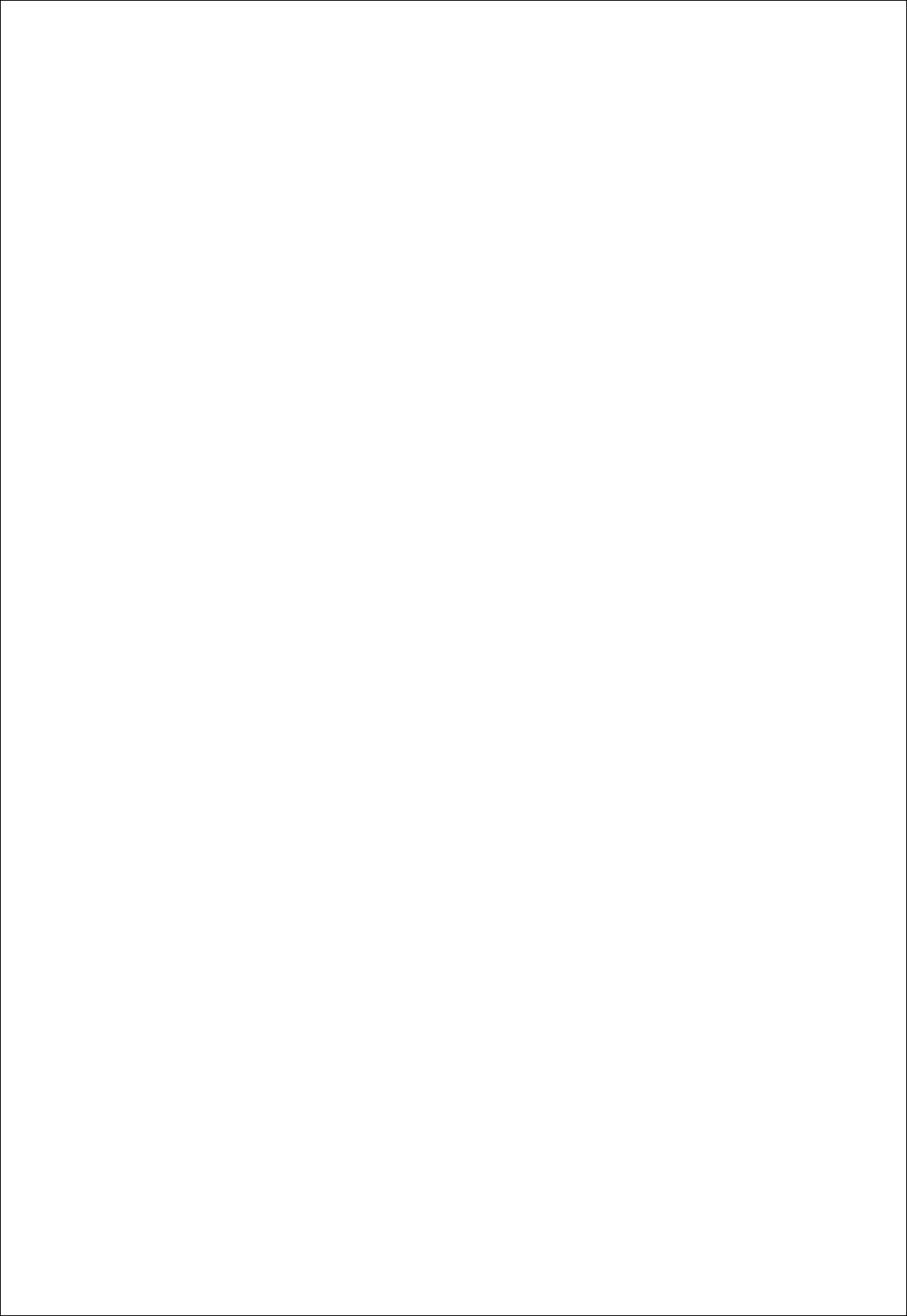
WIRELESS NETWORK IP CAMERA User’s Guide
Main Features and Benefits
Convenient Operation
The Wireless Network IP Camera is a standalone system with built-in CPU requiring no special
hardware or software such as PC frame grabber cards. The Wireless Internet Camera supports both
Active X mode for Internet Explorer and JAVA mode for Internet Explorer and Netscape Navigator.
Therefore, all that is required is a common web browser, such as Microsoft Internet Explorer 4.x or
above.
Open Standards
The Wireless Network IP Camera supports TCP/IP networking, SMTP e-mail, HTTP and other
Internet-related protocols; the Wireless Network IP Camera can be used in a mixed operating
system environment with Windows, Unix, Mac and OS/2. It integrates easily into other
www/Intranet applications and CGI scripts.
Wired and Wireless Network Support
The Wireless Internet Camera supports both wired and wireless transmission providing the
advantage of mobility, flexibility and high-speed of wireless LAN based technology IEEE 802.11b
to transform the Wireless Internet Camera into a total solution for your network. There are three
modes available configured from the slide on the rear panel.
● Local Area Network (Ethernet / Fast Ethernet) Only
● Local Area Network (Ethernet / Fast Ethernet) and Wireless Local Area Network (802.11b)
● Wireless Local Area Network (802.11b) Only
Simple Administration
Using a standard web browser, you can configure and manage the Wireless Network IP Camera
directly from its own embedded web pages. The embedded operating system is upgradeable
through the network; please check with your local INTELLINET ACTIVE NETWORKING dealer
for firmware upgrades.
External Devices
The auxiliary Input/Output Connector on the camera allows you to connect your Wireless Network
IP Camera to a variety of external devices; such as IR-sensors, switches, and alarm relays.
Security
6
Your Wireless Network IP Camera includes a self-contained web server, which means that digital
images can be secured like any other Internet host. Your Network Administrator, using the unit’s


















