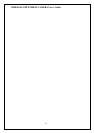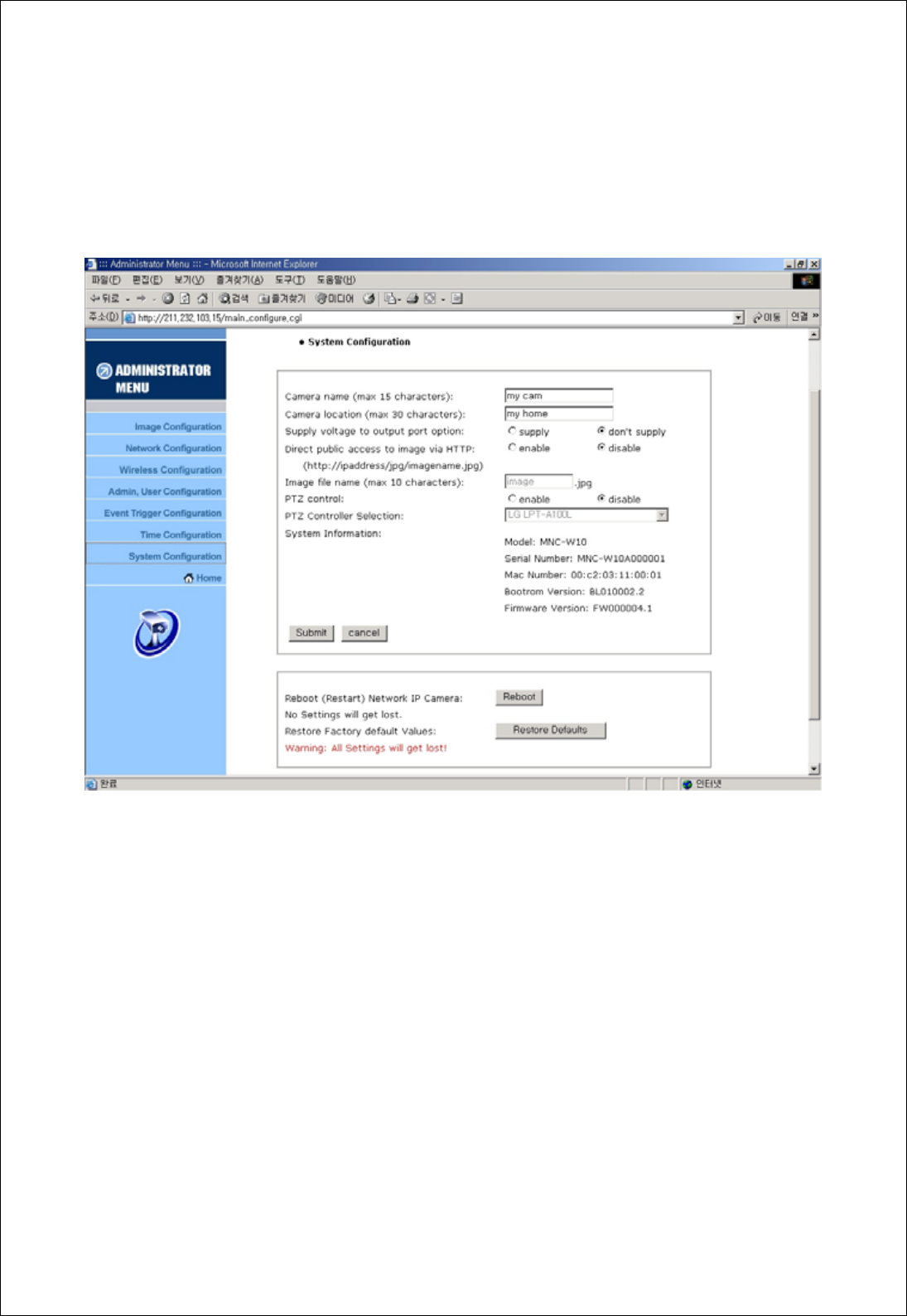
WIRELESS NETWORK IP CAMERA User’s Guide
System Configuration
This screen is used to configure camera name, location, and image sensor oscillator for frequency,
PTZ control and System information for Wireless Network IP Camera.
1. Camera name
This is to configure camera name for the front-page view. Camera name should be composed
within 15 bytes. 15 bytes are equal to 15 bytes English characters.
2. Camera location
This is to configure camera location for the front-page view
. Camera location should be
composed
within 30 bytes. 30 bytes are equal to 30 bytes English characters.
3. Supply voltage to output port option
This option is to supply voltage to the Wireless Network IP Camera’s output port.
Just click “supply” to supply voltage to control the PTZ devices.
4. Direct public access to image via HTTP
50