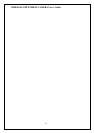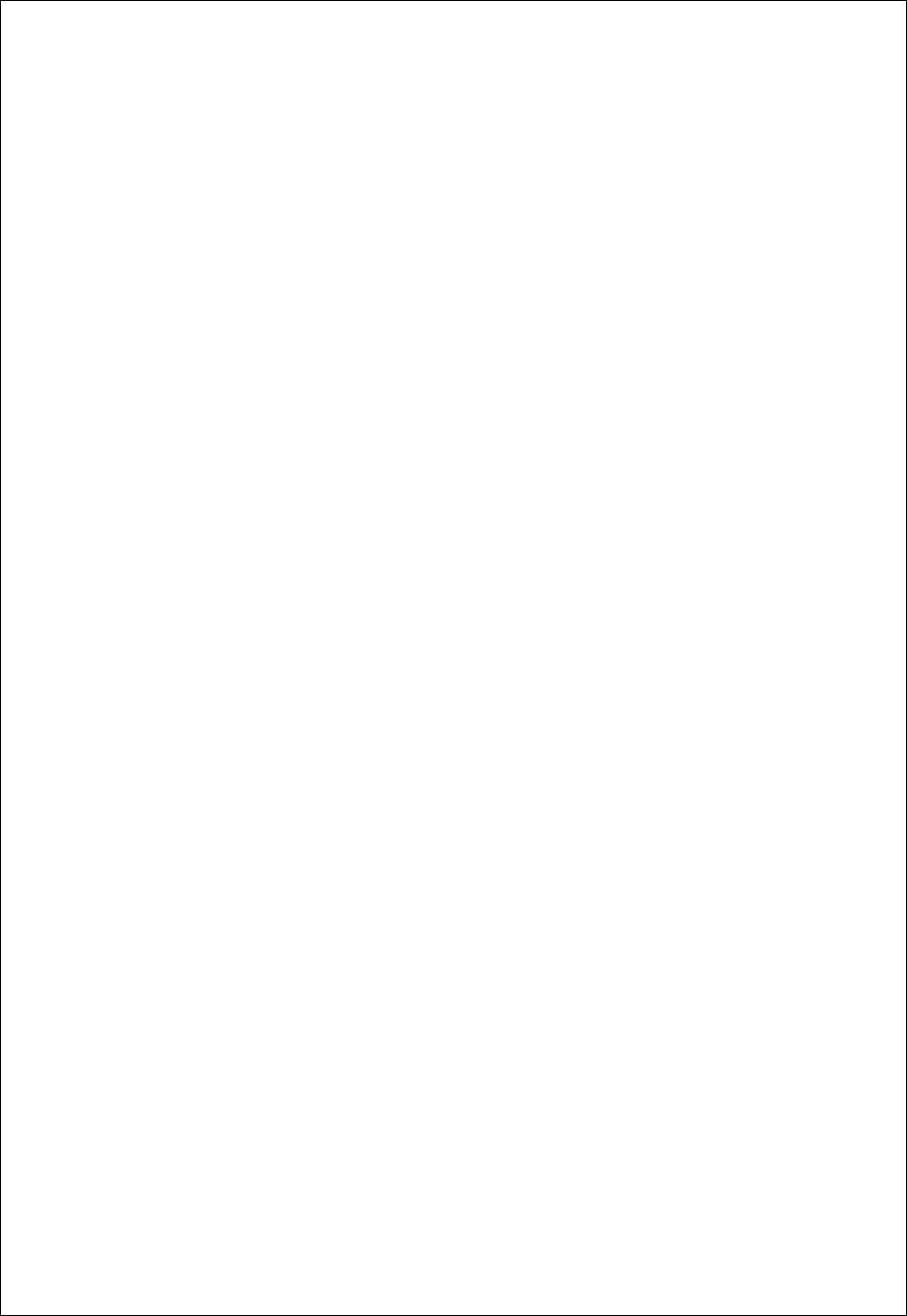
WIRELESS NETWORK IP CAMERA User’s Guide
3. Trigger Output
This is to configure digital output states and control script. Wireless Network IP Camera
sends captured image via E-mail or FTP server when connected external sensors detect events.
① External devices signal output
This is to supply voltage to output port when events are triggered. (This option is only
activated when you select “Activation of digital output” option in previous “Trigger
Condition” option.)
② Send alarm to ETSP client
This is to send alarm to ETSP client.
If you check it in a box, the alarm will be sent to ETSP client when the events are triggered.
③ Send captured image via E-mail
This is to designate a person to receive captured image via Email.
Wireless Network IP Camera sends captured image to designated E-mail address through
SMTP server.
You may configure SMTP server and E-mail address where you want to receive. (E-mail
address must be composed within 50 bytes. 50 bytes are equal to 50 English characters.
④ Send captured image to FTP server
This is to send captured image from Wireless Network IP Camera when an event is
triggered.
Enter ftp server IP address, User ID and Password and select directory to save image.
47