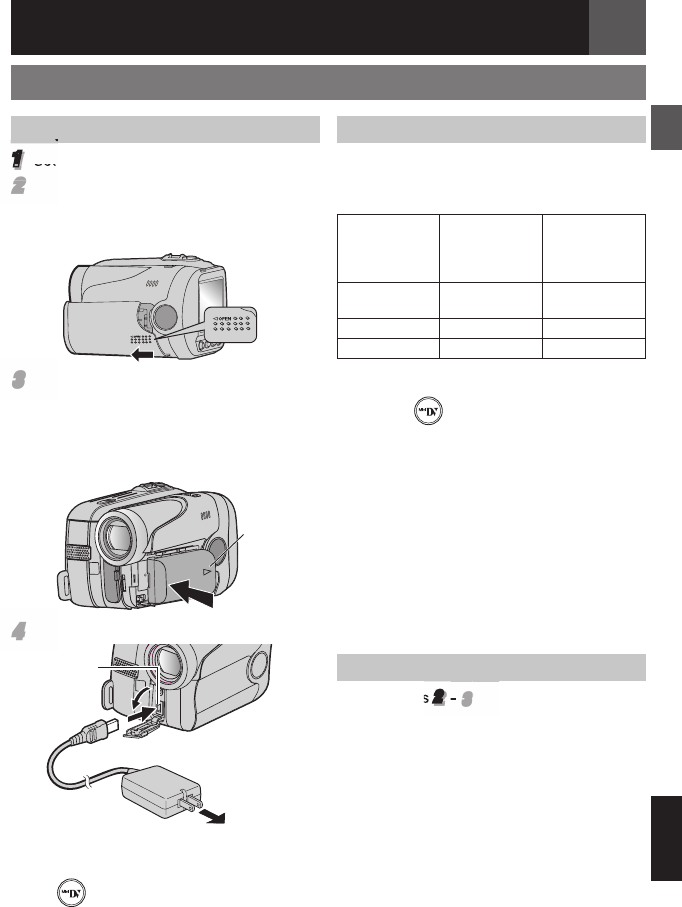
EN 11
Getting Started
ENGLISH
Power
Charging The Battery Pack
1
Set the Power Switch to “OFF” (੬ 9).
22
Open the battery cover.
Press “w OPEN” and slide the battery
cover off the camcorder in the direction as
illustrated below.
33
Attach the battery pack.
With the “r” (arrow) on the battery pack
pointing at the correct direction, insert the
battery pack until it locks in place.
• Re-attach the battery cover. (For
BN-VF808U only)
r Arrow
AV
DC
44
Connect the AC adapter.
DC
connector
AC Adapter
To AC Outlet
(110V to 240V)
•
“ ” blinks to indicate charging has
started.
• When the lamp goes out, charging is
fi nished. Unplug the AC adapter from the
AC outlet and disconnect the AC adapter
from the camcorder.
To detach the battery pack
Slide and hold battery release button BATT.
(੬ 9), then remove the battery pack.
Charging/recording time (approx.)
Battery pack
Required
charging time
Maximum
Continuous
Recording
Time
BN-VF808U
(Provided)
1hr. 30 min. 1 hr. 55 min.
BN-VF815U 2 hrs. 40 min. 3 hrs. 45 min.
BN-VF823U 3 hrs. 50 min. 5 hrs. 40 min.
Notes:
• If a fully charged battery pack is attached to
the unit,
“ ” lamp will blink for approx. 10
seconds before it turns off.
• Since the AC Adapter processes electricity
internally, it becomes warm during use. Be
sure to use it only in well-ventilated areas.
• After 5 minutes have elapsed in Record-
Standby mode with the cassette inserted and
no operation is performed, the camcorder
will automatically turn off its power supplied
from the AC adapter. In this case, the battery
charge starts if the battery is attached to the
camcorder.
• Please do not pull or bend the AC adapter plug
and cable. This may damage the AC adapter.
Using The Battery Pack
Perform steps
2
–
33
in “Charging The Battery
Pack”.
Notes:
• Recording time is reduced signifi cantly under
the following conditions:
• Zoom or Record-Standby mode is engaged
repeatedly.
• The playback mode is engaged repeatedly.
• Before extended use, it is recommended that
you prepare enough battery packs to cover 3
times the planned shooting time.
Attention:
Before detaching the power source, make sure
that the camcorder’s power is turned off. Failure
to do so can result in a camcorder malfunction.
GR-DA30US_EN.indb 11GR-DA30US_EN.indb 11 7/11/2007 6:00:22 PM7/11/2007 6:00:22 PM


















