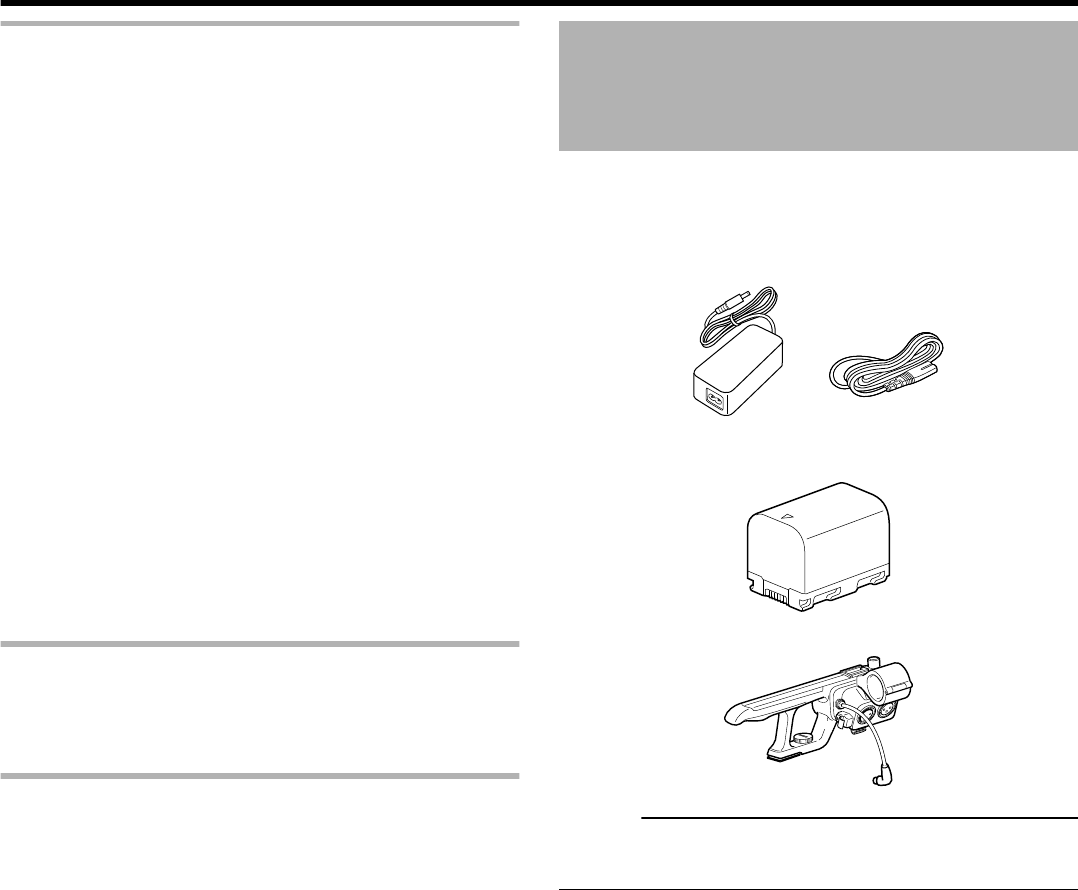
LCD Monitor/Viewfinder
o
The LCD monitor and viewfinder screens are
manufactured using high-precision technology.
Black spots may appear on the LCD monitor and
viewfinder screens, or red, blue, and/or white spots
may not disappear. However, this is not a
malfunction and these spots are not recorded on the
SDHC/SDXC card.
o
If you use this unit continuously for a long period of
time, the characters displayed in the viewfinder may
temporarily remain on the screen. This is not
recorded on the SDHC/SDXC card. They will not
appear after you turn the power off and then on
again.
o
If you use this unit in a cold place, the images may
appear to lag on the screen, but this is not a
malfunction. Retained images are not recorded on
the SDHC/SDXC card.
o
Do not press against the surface with force or
subject it to strong impact. Doing so may damage or
break the screens.
o
Due to the characteristic of the viewfinder display
device, colors may appear on the images when you
blink your eyes. This is not a malfunction. It does not
affect the recorded images or HDMI output.
Characteristic Lens Phenomena
o
When shooting an extremely bright light source,
ghosting may occur. This is a characteristic of the
lens and not a malfunction.
Copyright
o
Any recordings made on this camera recorder that
are played back for profit or public preview may
infringe on the rights of the owner of the recordings.
o
Do not use the recordings for purpose other than
personal enjoyment without prior consent from the
owner.
Accessories
This camera recorder comes bundled with the following
accessories.
0
AC Adapter
UIA336-12 / UIA336-1230 (For GY-HMQ10U)
UIA336-1230 (For GY-HMQ10E)
.
0
Battery Pack
SSL-JVC50
.
0
Audio Unit
.
Memo :
0
To purchase a spare battery or battery charger, please visit a
nearby JVC dealer.
Introduction
12


















