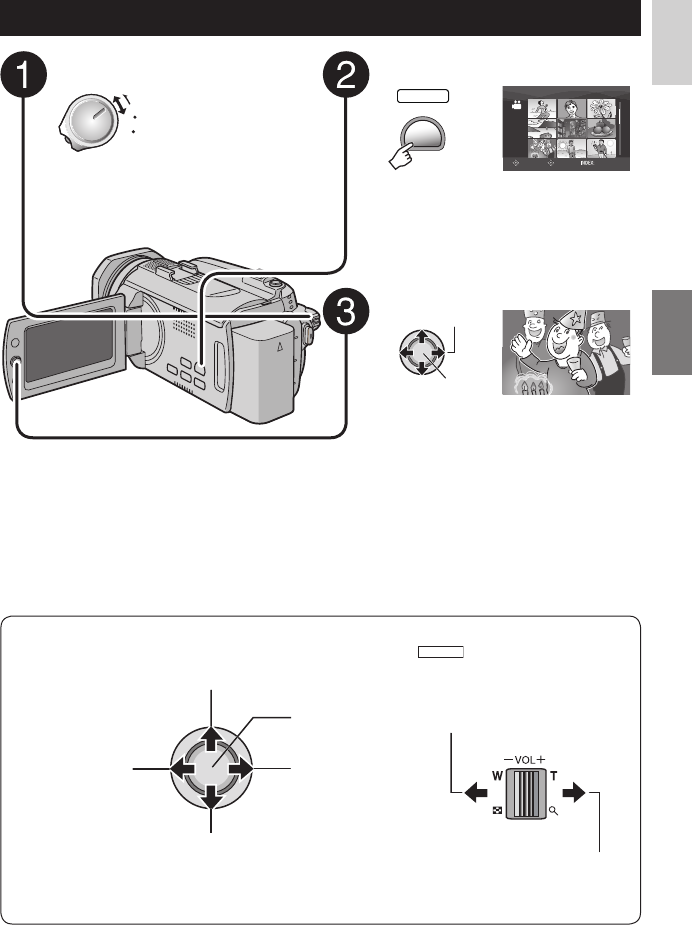
29
ENGLISH
8 To return to the index screen
Press the INDEX button.
8 To watch on TV
See page 35.
8 To turn the date display on/off
Change the settings in [DATE/TIME].
(੬ p. 68)
8 To check the fi le information
Press the AUTO/INFO button when
playback is paused. (੬ p. 39)
8 To make one frame of video being
played back into a still image
Press the SNAPSHOT button when
playback is paused.
Select the playback mode.
PLAY/REC
SELECT
VIDEO
8/8
SELECT
SET SORT
The index screen appears.
(The lens cover closes automatically.)
Select the desired fi le.
Select
Set
Video Playback
Select (video) mode.
MODE
The switch returns to
the original position
when it is released.
The lamp on the camera lights up.
Operations during Playback
Return to the fi rst
scene of the fi le
Reverse search/
Frame-by-frame
playback (during
pause)
Play/Pause
Forward search/
Frame-by-frame
playback (during
pause)
Go to the fi rst scene
of the next fi le
During forward/reverse search, moving the set lever to /
alters the search speed (maximum 60x).
J : Turn down the
volume
I : Turn up the
volume
Speaker volume/
GZ-HD6
Headphone volume
PLAYBACK
Playing Back Files


















