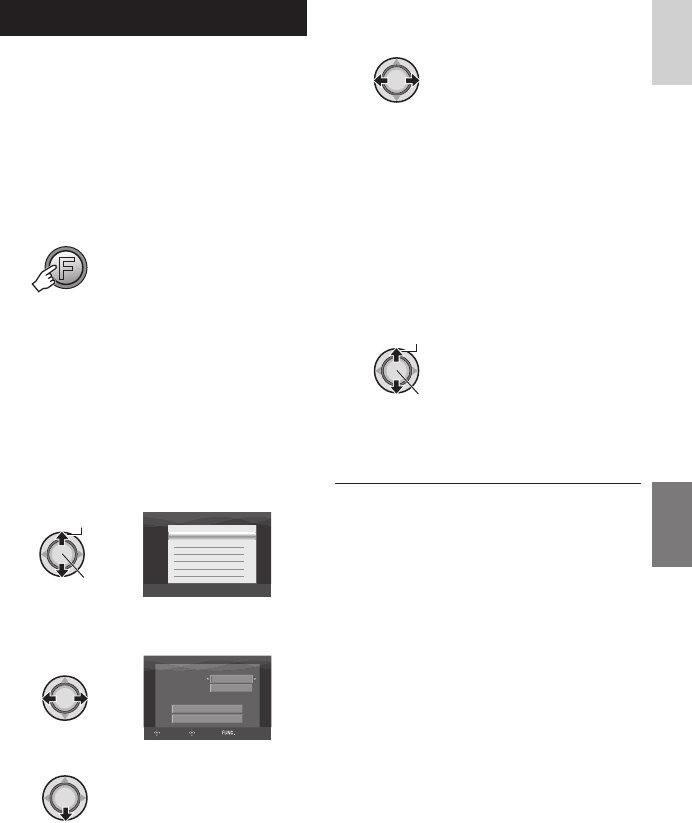
51
ENGLISH
Copying/Moving Still Image Files
You can copy or move still image fi les
between the HDD and microSD card.
Preparation:
•
Select mode.
•
Select the playback mode.
•
Make sure that microSD card is inserted in
the microSD slot.
•
Make sure that enough free space is left in
the copy/move destination medium.
1
FUNCTION
2 Select [COPY] or [MOVE].
•
[COPY]:
Files are copied to the destination
medium while leaving original fi les in the
source medium.
•
[MOVE]:
Files are moved to the destination
medium while deleting original fi les
(except read-only fi les) in the source
medium.
Select
Set
EFFECT
DPOF
MOVE
COPY
PROTECT
DELETE
3 Set the direction of copy/move.
(HDD ] SD or SD ] HDD)
IMAGE COPY
CANCEL
EXECUTE
HDD SDMEDIA
FILE UNIT
NUMBER OF FILE
0059
ALL
SELECT
SET QUIT
4
5 Set the fi le unit ([ALL] or [FILE]) to
copy/move.
•
[FILE]:
Select this to transfer the selected fi les.
1) Select the desired fi le.
•
The mark appears on the fi le. To
select other fi les, repeat this step.
2) Press the FUNCTION button.
•
[ALL]:
Select this to transfer all fi les in the
recording medium.
6 Select [EXECUTE].
Select
Set
File transfer starts. When [COPYING
COMPLETED/MOVING COMPLETED]
appears, press down the set lever.
8 To exit the screen
Press the FUNCTION button, then select
[EXECUTE].
8 To stop the fi le transfer
1) Press down the set lever.
2) Select [EXECUTE].


















