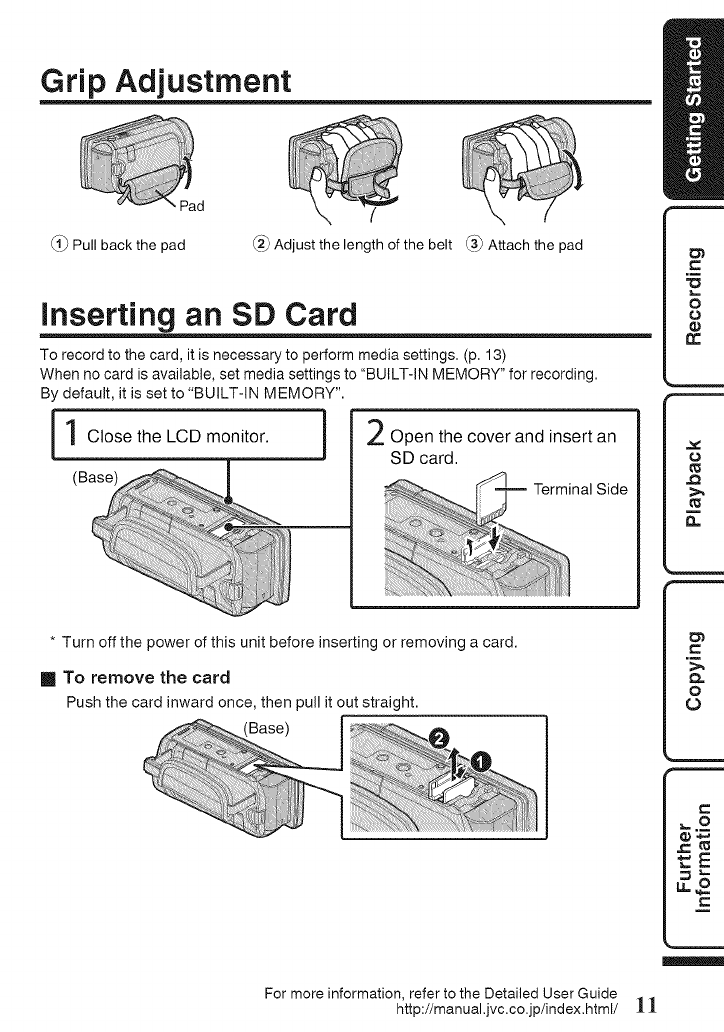
Grip Adjustment
Pad
_1_Pull back the pad
(
_;Z_Adjust the length of the belt _3_Attach the pad
Inserting an SD Card
To record to the card, itis necessary to perform media settings. (p. 13)
When no card is available, set media settings to "BUILT-IN MEMORY" for recording.
By default, it is set to "BUILT-IN MEMORY".
1 Close the LCD monitor. 2 Open the cover and insert an
SD card.
(Base) Terminal Side
* Turn off the power of this unit before inserting or removing a card.
[] To remove the card
Pushthe cardinward once,then pullitout straight.
For more information, refer to the Detailed User Guide
http://manual.jvc.co.jp/index.html/ 1


















