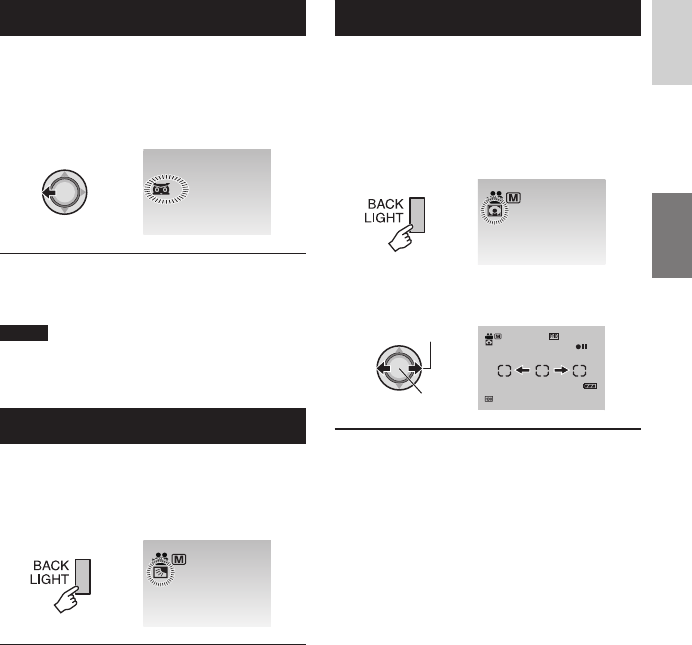
27
ENGLISH
Nightalive
The shutter speed is automatically adjusted
from 1/2 to 1/250 seconds. It enables
recording with low light levels in dim locations.
After performing “To Change to Manual
Recording Mode” (੬ pg. 24)
N
I
G
H
T
A
8 To cancel nightalive
Move the set lever to (NIGHT) so that the
indicator disappears.
NOTE
It is recommended to use the tripod (੬ pg. 18)
when recording with a slow shutter speed.
Backlight Compensation
Backlight compensation brightens the subject
by increasing the exposure.
After performing “To Change to Manual
Recording Mode” (੬ pg. 24)
8 To cancel backlight compensation
Press the BACK LIGHT button twice so
that the indicator disappears.
Spot Exposure Control
Use this function when backlight
compensation does not work well, or to adjust
the brightness in the desired spot.
After performing “To Change to Manual
Recording Mode” (੬ pg. 24)
1 Press twice.
2 Select the desired spot metering area
frame.
Select
Set
[5h56m]
8 To lock the exposure
After you fi nish confi guring the setting,
press and hold the set lever for more than 2
seconds. The
indicator appears.
8 To cancel spot exposure control
Press the BACK LIGHT button once so
that the
indicator disappears.


















