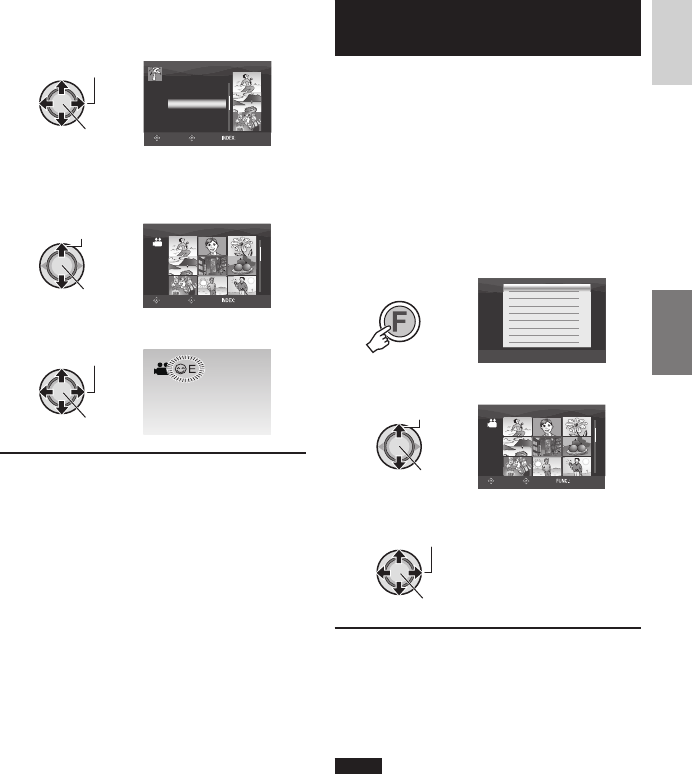
33
ENGLISH
To Play Back TPD Files
–
mode only
After backing up to a PC, the video fi les which
were edited on a PC and then recopied to the
camera will be stored in the EXTMOV folder
rather than the normal destination folder. This
fi le can then be played using the following
procedures.
Preparation:
•
Slide the power/mode switch to MODE to
select
mode.
•
Press the PLAY/REC button to select
playback mode.
1
FUNCTION
DELETE
PROTECT
PLAYBACK TPD FILE
PLAYBACK NORMAL FILE
EDIT PLAYLIST
PLAYBACK PLAYLIST
WIPE/FADER
EFFECT
2 Select [PLAYBACK TPD FILE].
Select
Set
VIDEO [TPD]
8/8
SELECT
SET QUIT
3 Select the fi le you want to play back.
Select
Set
8 To exit the screen
Press FUNCTION.
8 To return to the normal fi le playback
mode
Select [PLAYBACK NORMAL FILE] in
step 2.
NOTE
During TPD fi le playback, you cannot use
some of the functions.
2 Select the event.
To move to the next page, select [NEXT
PAGE].
Select
Set
SEARCH EVENT
SELECT
SET SORT
ALL SCENES
JAN 22 2007
JAN 25 2007
3 Select the recording date.
To display all the fi les, select [ALL
SCENES].
Select
Set
VACATION
1/3
SELECT
SET SORT
4 Select the fi le you want to play back.
Select
Set
8 To return to the index screen
Press the INDEX button.
8 To change the event registration of a fi le
See page 41.


















