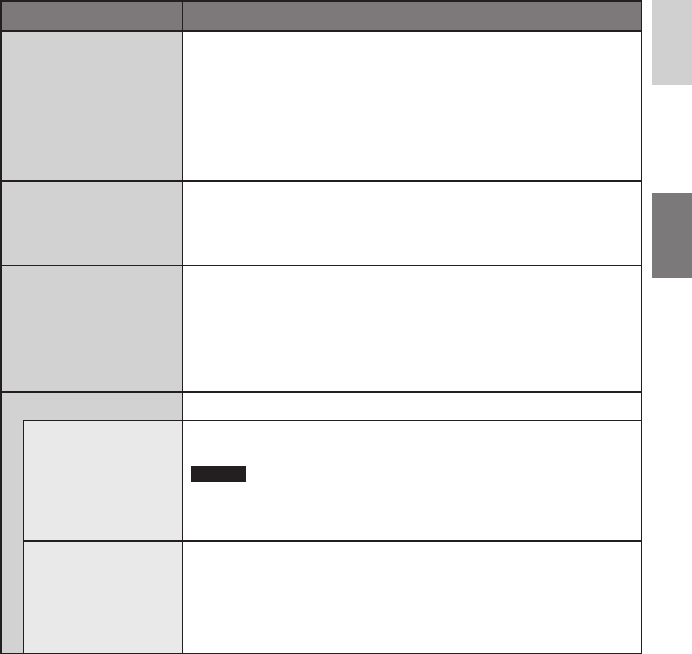
29
ENGLISH
Menus Settings: [ ] = Factory-preset
EFFECT
Enables you to record
videos or still images with
special effects.
[OFF] : No effect is used.
SEPIA : The image has a brownish tint like old photos.
MONOTONE : The image becomes black and white like old
movies.
CLASSIC FILM* : This effect skips frames to give images of an
old movie atmosphere.
STROBE* : The image looks like a series of consecutive
snapshots.
TELE MACRO
Enables you to shoot
a subject as large as
possible at a distance of
approx. 40 cm (1.32 ft).
[OFF] : Disables the function.
ON : Activates the function.
ZEBRA*
The sections of the
photographic subject that
are refl ected as white due
to light are displayed in a
striped pattern. Use this
as a guide for adjusting
the brightness.
[OFF] : Deactivate this function.
70% : Sections that are close to being refl ected as white (bright)
are displayed in a striped pattern.
100% : Sections that are completely refl ected as white (too bright)
are displayed in a striped pattern.
CUSTOM SETTING*
Press down the set lever then select sub menus.
SHARPNESS
Adjusts the
enhancement level
of the outline of the
recorded image.
Adjust the sharpness moving the set lever to / , then press
down.
NOTES
•
Several functions will not be accessible when sharpness is set.
•
Enhancing the sharpness causes the recorded image to appear
grainy.
COLOR BAR
The color bar will
be displayed. The
color characteristics
of the camera can
be confi rmed by
recording this display.
[OFF] : Deactivate this function.
ON : Activate this function.
* Not available in
mode.


















