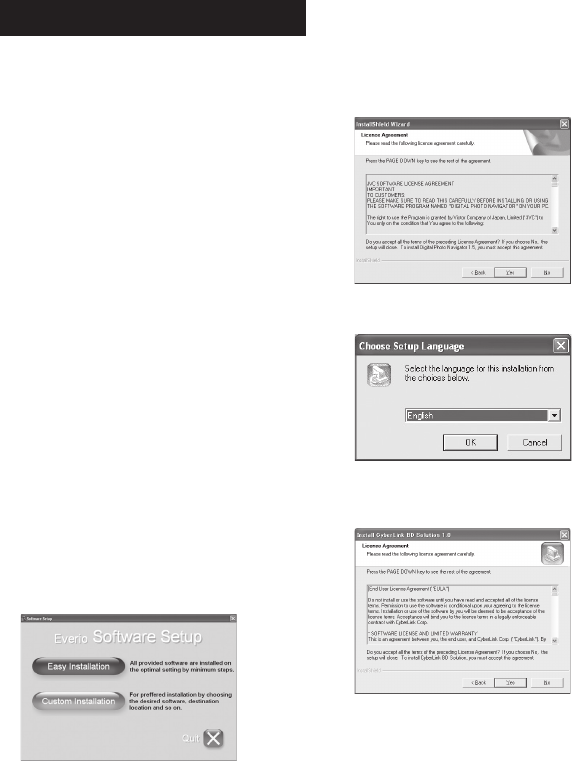
54
Software Installation
The following software is included in the CD-
ROM that came with your camera.
•
CyberLink BD Solution
Comprehensive application software that
consists of the following 3 software.
PowerCinema NE for Everio
The main authoring software. You can
perform various operations such as fi le
backup, playback, and editing from the top
menu of this software.
PowerProducer 3 NE
Allows you to create discs. Automatically
starts from an operation in PowerCinema
NE for Everio.
PowerDirector 5 NE Express
Allows you to edit fi les on your PC.
Automatically starts from an operation in
PowerCinema NE for Everio.
•
Digital Photo Navigator 1.5
Allows you to change the format of still
image fi les backed up on your computer.
Preparation:
Quit any other software you are using. (Check
that there are no other application icons on
the status bar.)
1 Load the provided CD-ROM into the
PC.
After a moment, the [SETUP] screen
appears. If the [SETUP] screen does not
appear, double-click the CD-ROM icon in
[My Computer].
2 Click [Easy Installation].
If you want to specify the type of software
to install or the installation destination
folder etc., select [Custom Installation].
Follow the instructions on the screen to
install the software.
3 Click [Yes].
4 Select the desired language and click
[OK].
File Backup on the PC – Windows
®
(Continued)


















