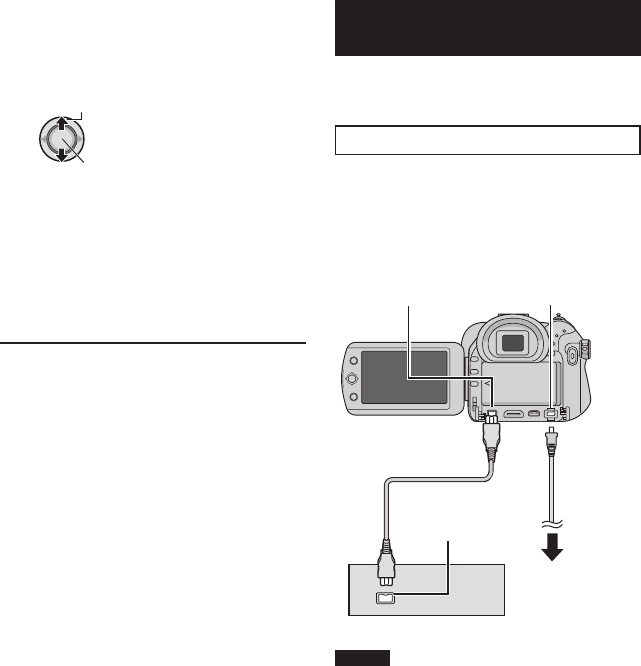
50
Copying Files (Continued)
Using a VCR/ DVD Recorder to Dub
Files from the Camera
You can connect the camera to a VCR or DVD
recorder, and dub the camera’s fi les directly
onto those devices.
Connection with a VCR/DVD Recorder
You can connect using either the i.LINK
connector or AV/S connector. Select the
connector that best suits your VCR/DVD
recorder.
Preparation: Turn off all units.
8 To connect using the i.LINK connector
NOTES
•
When dubbing using the i.LINK connector,
only the playlist which has been played for
dubbing can be dubbed. (੬ pg. 51) Normal
video fi les and normally played playlists
cannot be dubbed.
•
When copying using the i.LINK connector,
only fi les which are recorded in 1440 CBR
video picture quality can be dubbed. If a DV
input compatible device is connected, fi les
recorded in other picture quality can also be
dubbed. Set the [i.LINK OUTPUT (DUB)] to
[DV]. (੬ pg. 71)
5 Select [EXECUTE] or [EXECUTE AND
FINALIZE].
By selecting [EXECUTE AND FINALIZE],
the disc is fi nalized after the fi les are
copied.
Select
Set
•
The disc begins to be created. When
[COMPLETED] appears, press down the
set lever to complete the operation.
•
When [COMPLETED. CHANGE DISC]
appears, change the disc. The second
disc begins to be created.
•
To cancel the disc creation, select
[STOP].
8 To return to the top screen
Press MENU, then move the set lever to
/ to select [YES] and press down.
8 To fi nalize the disc after copy is fi nished
1) Connect the camera to the DVD burner.
(੬ pg. 47)
2) Turn the camera power on.
3) Select [FINALIZE].
4) Select [EXECUTE].
5) When [COMPLETED] appears, select
[OK].
8 To play back the created disc using the
camera
1) Connect the camera to the DVD burner.
(੬ pg. 47)
2) When watching on TV, connect the
camera to TV. (੬ pg. 36)
3) Turn the camera’s power on.
4) Select [PLAYBACK].
5) Select the desired folder.
6) Select the creation date of the disc.
7) Select the desired fi le. To return to
previous screen, press the INDEX
button.
i.LINK Connector
AC Adapter
VCR/DVD Recorder
i.LINK Connector
i.LINK Cable
(optional)
DC Connector
To AC Outlet


















