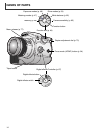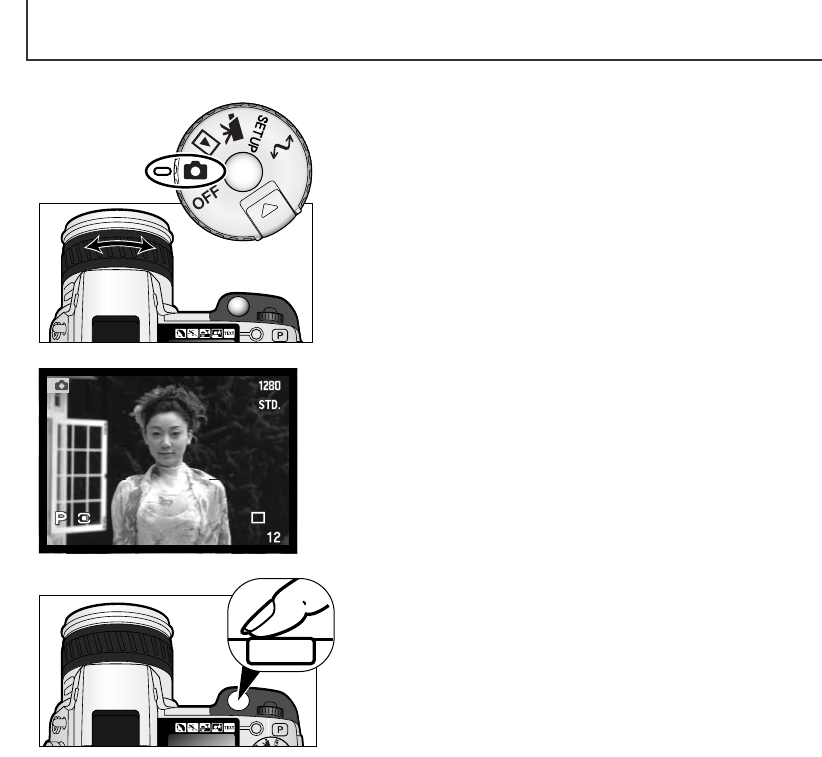
22
TAKING PICTURES
With the mode dial set to still-image recording, the camera
will be on and the electronic viewfinder (EVF) and LCD
monitor will activate.
The zooming ring can be used to frame the subject.The
effect of the zoom is immediately displayed in the EVF and
on the LCD monitor.
Compose the image in the EVF or on LCD monitor taking
care to place the subject within the focus frame.
Press the shutter-release button all the way down to take
the picture.
• The access lamp will glow indicating the image data is being
written to the CompactFlash card. Never remove the
CompactFlash card while data is being transferred.
GETTING UP AND RUNNING