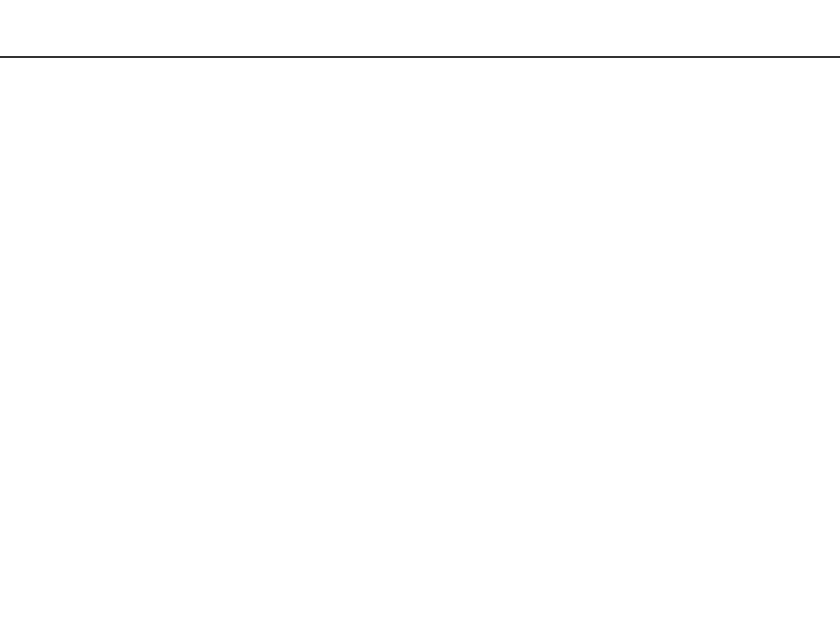
91
NOTES ON WIRELESS/REMOTE FLASH
Wireless/Remote flash performs best under subdued light or interior lighting. Under bright light
sources, the flash may not be able to detect the control signals from the built-in flash.
The wireless/remote system has four channels so that multiple lighting systems can be used in the
same area without affecting each other. Once the camera and flash are separated, the wireless chan-
nel can be changed. On the camera, the channel can be selected in the basic section of the record-
ing-mode menu (p. 78). Refer to the flash’s instruction manual on how the set the wireless channel.
The flash and the camera must be set to the same channel.
When not using off-camera flash units, always turn off the wireless flash mode in the basic section of
the recording-mode menu (p. 78), or inaccurate flash exposures will result.The 5600HS(D) and
3600HS(D) flash units can be reset simultaneously with the camera. Simply mount the flash unit in
the accessory shoe and change the wireless flash mode setting on the menu to another flash mode.
This camera does not have a preset flash sync speed. In program (P) or aperture-priority (A) expo-
sure mode, the shutter speed will not fall below the camera-shake limit (p. 17) unless the slow-sync
function is activated (p. 87). When using shutter-priority (S) or manual (M) exposure mode, any shut-
ter speed can be used in the exposure.
The flash can synchronize with the camera at any shutter speed, the 5600HS(D) and 3600HS(D)
high-speed sync function is unnecessary. The Wireless/Remote Flash Controller is not compatible
with this camera.


















