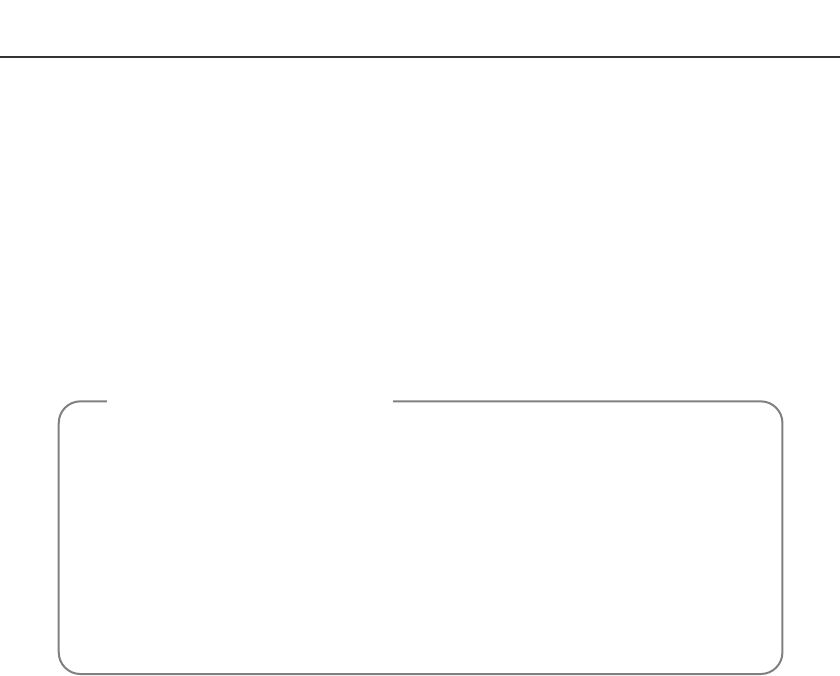
63
AUTOMATIC WHITE BALANCE
PRESET WHITE BALANCE
The automatic white balance compensates for the color temperature of a scene. In most cases, the
AUTO setting will balance the ambient light and create beautiful images, even under mixed-lighting
conditions.When the built-in flash is used, the white balance is set for the color temperature of the
flash.
The daylight and cloudy settings are primarily for outdoor shooting conditions. Daylight is used
for sunny weather when the light is relatively warm. The light during overcast conditions is much
cooler and requires a different white balance: cloudy. Office lighting will produce a strong green
cast in photographs; the fluorescent setting restores the natural color under these conditions.
Traditional household light bulbs emit very yellow light, which can be corrected with the tungsten
setting.
Auto, preset, and custom white balance will not change the color of neon signs. White balance
cannot correct high-energy vapor lighting: sodium-vapor (yellow highway lights), or mercury
vapor. For portraits under these lighting conditions, the flash can be used to overpower the
ambient light. With landscapes containing these types of lights, set the white balance to the pre-
set daylight setting.
Shooting tips
Preset white-balance settings must be set before the image is taken. Once set, the effect is immedi-
ately visible on the monitors.
The built-in flash can be used with preset white-balance settings, but will create a pinkish or blueish
cast with the fluorescent and tungsten settings.The flash is daylight balanced and will produce excel-
lent results with the daylight and cloudy settings.


















