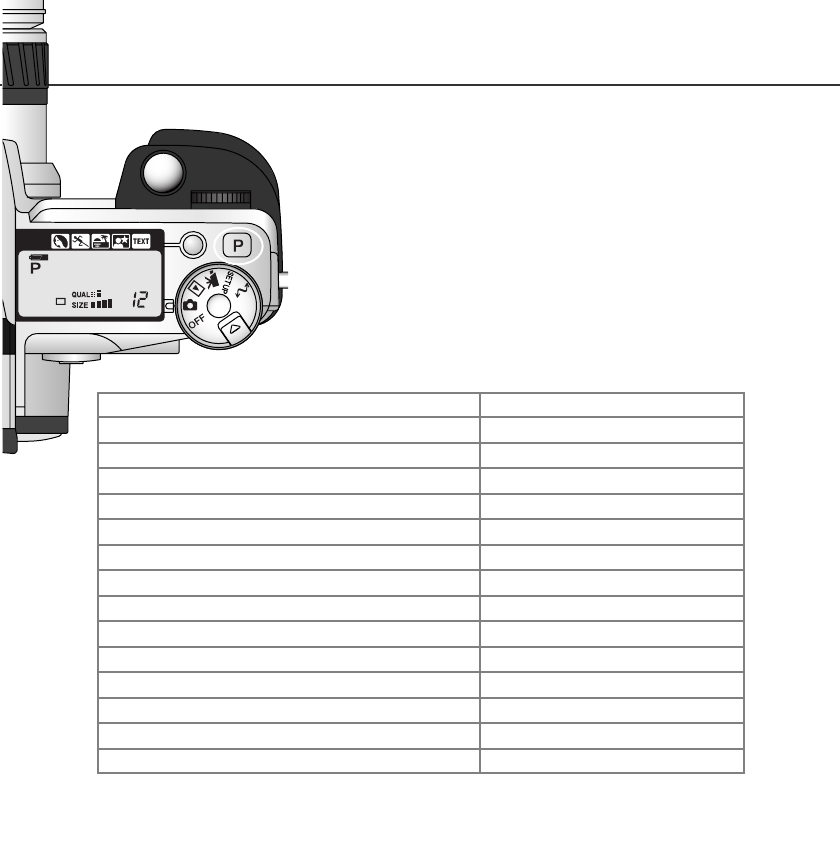
Flash mode (p. 86)
Color-saturation compensation (p. 71)
Exposure mode (p. 48)
41
PRO-AUTO BUTTON
Simply pressing the pro-auto button (1) resets the camera to pro-
grammed and automatic functions in the still-image recording
mode.The camera’s systems work together to bring professional
results leaving the operator free to concentrate on aesthetic deci-
sions.
The pro-auto button only affects functions in the recording mode.
The button has a limited affect in the movie mode; changes made
with the Digital Effects Control and the Movie menu are reset.
Drive mode (p. 54)
White balance (p. 62)
Metering mode (p. 47)
Exposure compensation (p. 68)
Flash compensation (p. 68)
Focus mode (p. 81, 94)
Autofocus area (p. 74)
Program
Single-frame advance
Auto white balance
Multi-segment metering
0.0
0.0
Fill or red-eye reduction*
Single AF
Wide
* The flash mode is reset to whichever of the two modes was set last.
Digital subject program (p. 42) Canceled
Flash control (p. 92)
ADI metering
Contrast compensation (p. 70) 0
0
Sharpness (p. 97) Normal
Filter (p. 71) Normal
1


















