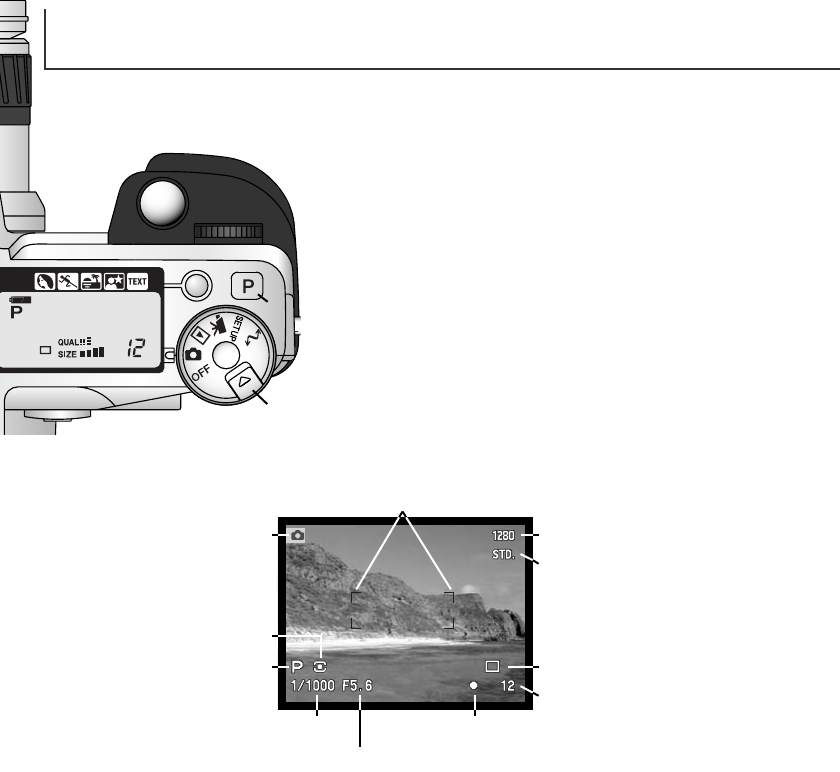
30
EVF AND LCD MONITOR DISPLAY
While holding in the dial release (1), turn the mode dial to still-
image recording. Press the pro-auto button (2) to reset the pro-
grammed and automatic functions.
All camera operations are now fully automatic. The autofocus,
exposure, and imaging systems will work together to bring pro-
fessional results effortlessly.
Metering-mode
indicator (p. 47)
Shutter-speed display
Aperture display
Drive-mode indicator (p. 54)
Focus signal (p. 33)
Frame counter (p. 15, 82)
Image-size display (p. 82)
Image-quality indicator (p. 83)
Mode indicator
Focus frame
Exposure-mode/Digital-sub-
ject-program
indicator (p. 48, 42)
1
2
BASIC OPERATION
SETTING THE CAMERA TO RECORD IMAGES AUTOMATICALLY


















