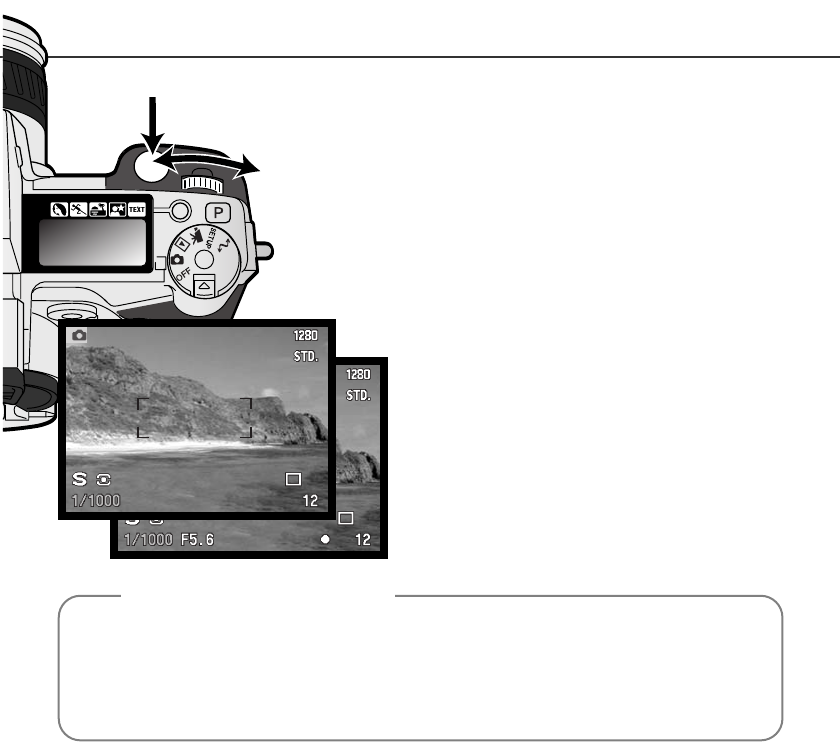
The photographer selects the shutter speed and the camera sets the
appropriate aperture to ensure correct exposure.When S mode is
selected, the shutter speed on the monitors turns blue.
Turn the control dial (1) to set the desired shutter speed. Press the
shutter-release button partway down to activate the exposure system
(2); the corresponding aperture will be displayed.
51
SHUTTER PRIORITY – S
1
2
For 35mm photographers, an aperture range of f/2.8 to f/8 does not seem impressive. However,
because of the CCD size and the actual focal length of the lens, the apertures on this digital
camera give significantly more depth of field at any given angle of view with any given aperture
than a 35mm camera. So even with the minimum aperture of f/8, the depth of field will give the
coverage needed to create beautiful, sharp images.
Camera Notes
The shutter speeds can be changed by half stop
increments from 4 seconds to 1/2000. If the shutter
speed is beyond the aperture range, the aperture dis-
play will blink on the data panel and turn red on the
monitors.


















