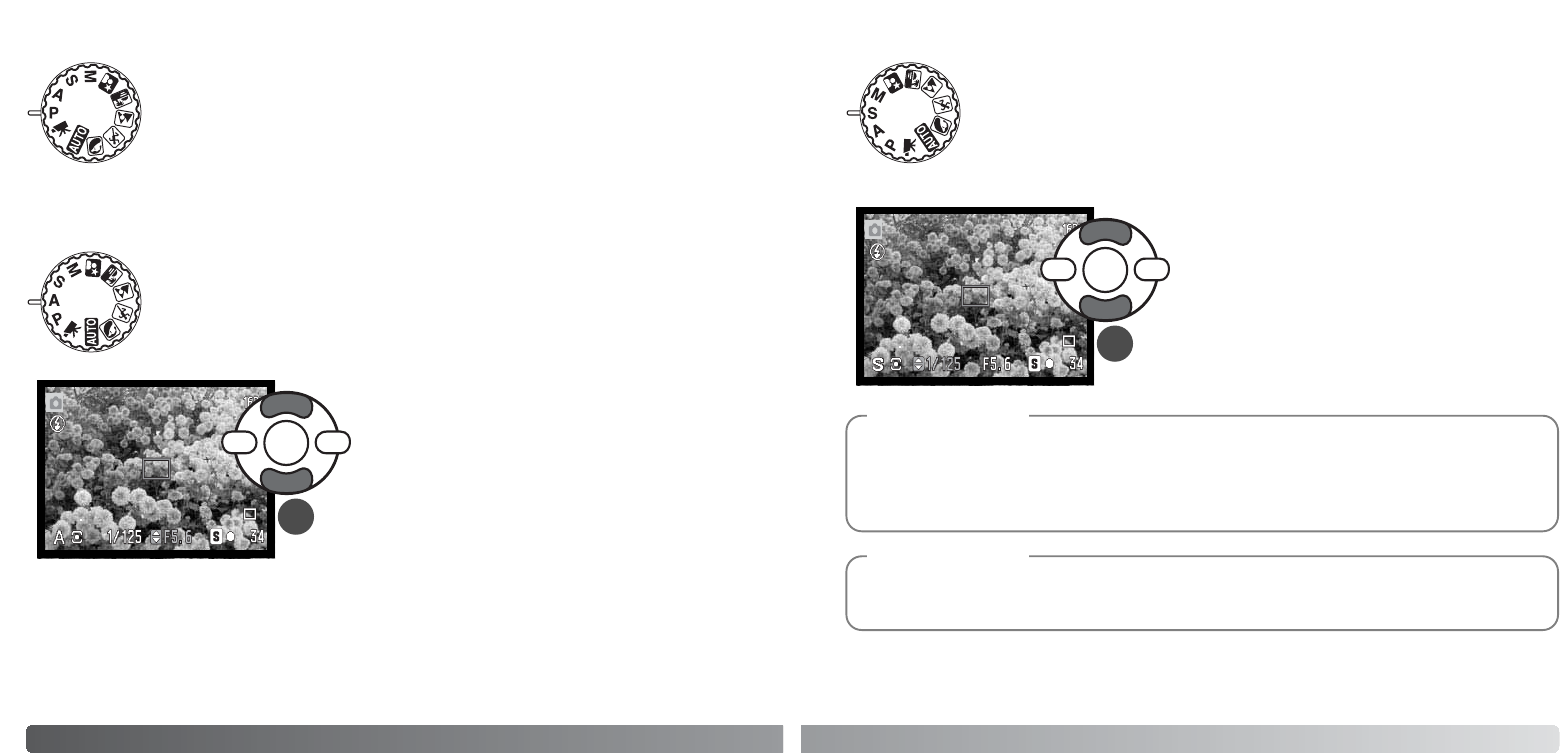
The photographer selects the aperture and the camera sets the appropriate shut-
ter speed to ensure the correct exposure. When aperture priority is selected, the
aperture value on the monitor turns blue and a double arrow indicator appears
next to it. The flash mode can be set to fill-flash, fill-flash with red-eye reduction,
or slow sync. with red-eye reduction (p. 26).
36
A
DVANCED RECORDING
The program exposure mode controls both the shutter speed and aperture to
ensure correct exposures. This exposure mode allows photographers to shoot
without worry about exposure settings. The shutter speed and aperture values of
the exposure are displayed on the monitor when the shutter-release button is
pressed partway down. If shutter speed and aperture displays turn red, the scene
is beyond the exposure control range of the camera.
Program (P) Exposure mode
Use the up/down keys of the controller (1) to set the
aperture. The aperture has a three stop range. Press
the shutter-release button partway down to activate
the exposure system; the corresponding shutter
speed will be displayed on the monitor.
As the lens is zoomed, the maximum aperture will automatically shift. If the aperture value is beyond
the shutter-speed range, the shutter-speed display will turn red on the monitor.
Aperture priority (A) Exposure mode
1
The shutter speed and aperture control more than the exposure. The shutter speed determines
how sharp a moving subject is. The aperture controls the depth of field; the area in front of the
camera that appears sharp. For more on exposure controls, see the Short Guide to Photography
on page 66.
The photographer selects the shutter speed and the camera sets the appropriate
aperture to ensure correct exposure. When shutter priority is selected, the shutter
speed on the monitor turns blue and a double arrow indicator appears next to it.
The shutter speed can be set between 1/2000 and 4 seconds. If the shutter speed
is beyond the aperture range, the aperture display will turn red. The flash mode
can be set to fill-flash, fill-flash with red-eye reduction, or slow sync. with red-eye
reduction (p. 26).
Use the up/down keys of the controller (1) to set the
shutter speed. Press the shutter-release button part-
way down to activate the exposure system; the cor-
responding aperture will be displayed on the moni-
tor.
Shutter priority (S) Exposure mode
Shooting Tips
37
1
When the shutter speed is one second or longer, the shutter sound indicates both the begining
and end of the exposure.
Camera notes


















