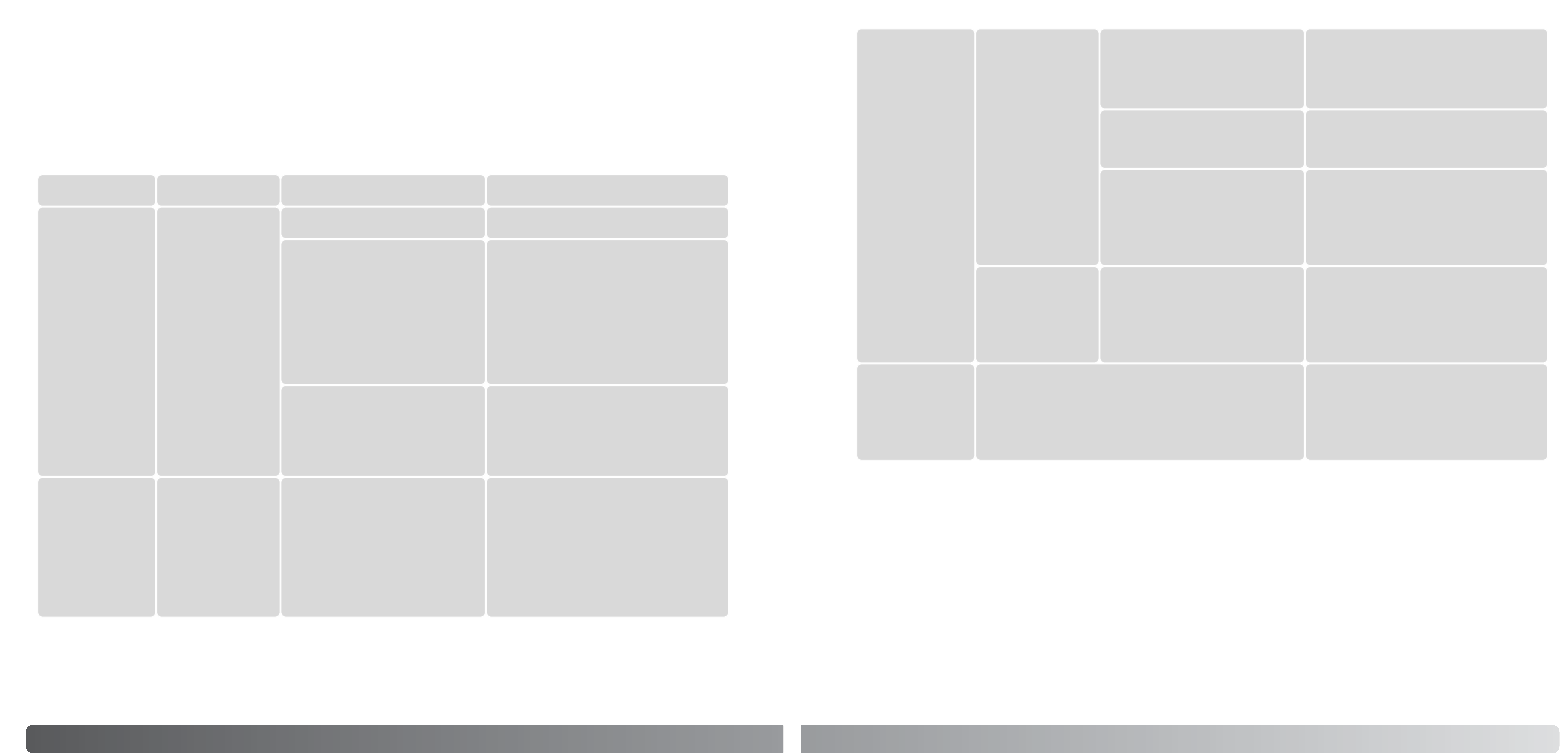
114
A
PPENDIX
The section covers minor problems with basic camera operation. For major problems or damage, or
if a problem continues to reoccur frequently, contact a Konica Minolta service facility.
APPENDIX
Troubleshooting
Problem
This camera
will not work.
Shutter will
not release.
Nothing dis-
played on the
monitors.
“000” is dis-
played on the
frame counter.
Symptom Cause
The batteries are dead. Replace batteries (p. 13)
AA Ni-MH batteries are
inserted incorrectly.
Reinsert the batteries taking
care that the negative and
positive terminals are oriented
as indicated on the inside of
the battery chamber door (p.
13).
The AC adapter is not
connected properly.
Memory is full and unable
to store an image at the
image-quality or image-
size setting on the cam-
era.
Check that the adapter is con-
nected to the camera and a
live electrical outlet (p. 15).
Insert a new memory card (p.
16), delete some images (p.
31), or change the image-qual-
ity or image-size setting (p.
51).
Solution
115
The camera temperature rises with extended periods of use. Care should be taken to avoid burns
when handling the camera, batteries, or memory card.
If the camera does not function normally or the system error message appears, turn the camera off,
remove and reinsert the batteries, or unplug and reconnect the AC adapter. If the camera has
become hot with extended use, wait for it to cool before removing or disconnecting the power sup-
ply. Always turn the camera off using the main switch otherwise the memory card may be damaged
and the camera reset.
This manual contains information on products and accessories available at the time of printing. To
obtain compatibility information on products not contained in this manual, contact a Konica Minolta
service facility.
Pictures are
not sharp.
While using
flash, the pic-
tures are too
dark.
Focus signal
is red.
Pictures are
taken indoors
or in low-light
situations
without flash.
The subject is beyond the flash range (p.
27, 59).
Subject is too close.
Make sure the subject is within
the autofocus range (p. 24) or
use the macro mode (p. 35).
The camera is in macro
mode.
Cancel the macro mode set-
ting (p. 35).
A special situation is pre-
venting the autofocus
system from focusing (p.
25).
Use the focus-lock function to
focus on an object at the same
distance as the subject (p. 24)
or use manual focus (p. 54).
Slow shutter speeds
result in blurred images
when the camera is
hand-held.
Use a tripod, change the cam-
era sensitivity to a higher set-
ting (p. 59), or use the flash (p.
26).
Move closer to the subject or
change the camera sensitivity
to a higher setting (p. 59).


















