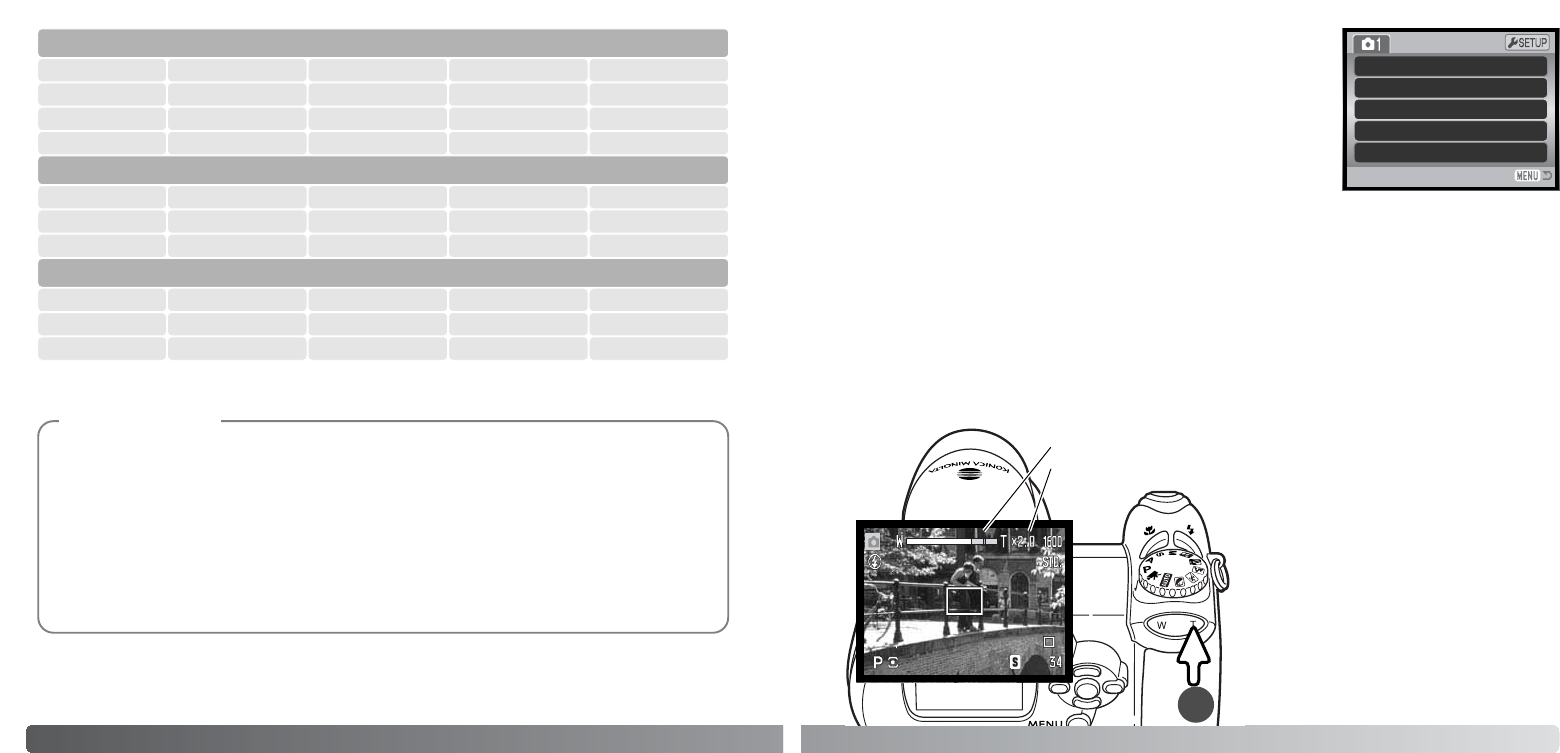
52
A
DVANCED RECORDING
The frame counter indicates the approximate number of images that can be recorded with the
available memory at the camera’s image quality and size settings. If the settings are changed,
the frame counter adjusts accordingly. Because the counter uses approximate file sizes, the
actual image taken may not change the counter or may decrease it by more than one. When
the frame counter displays zero, it indicates no more images at the image size and quality set-
tings can be captured. Changing those settings may allow more images to be saved to the
card.
With no memory card in the camera, the frame counter indicates the approximate number of
images that can be recorded with the available internal memory. When a card is inserted, the
frame counter indicates the approximate number of images that can be saved on the card.
Camera Notes
Approximate file sizes.
2560 X 1920 2048 X 1536 1600 X 1200 640 X 480
Fine 2460KB 1600KB 1000KB 210KB
Standard 1260KB 830KB 530KB 130KB
Economy 660KB 440KB 290KB 100KB
Approximate number of images that can be stored on internal storage (14.5MB).
Fine 6 9 14 71
Standard 11 17 28 103
Economy 22 33 48 155
Approximate number of images that can be stored on a 64MB memory card.
Fine 25 38 61 297
Standard 49 74 117 430
Economy 94 138 203 645
53
Auto DSP
Automatic Digital Subject Program Selection can be temporarily dis-
abled in the auto-recording menu. When disabled, the program
exposure mode is active. If the camera is turned off, Automatic
Digital Subject Program Selection is activated.
Drive mode
Image size
Quality
Auto DSP
Digital zoom
Single
2560x1920
Standard
On
Off
Digital zoom
The digital zoom is activated in the auto-recording, Digital Subject Program, and section 3 of the P,
A, S, and M exposure-mode menus (p. 44).
The digital zoom extends the power of the telephoto position of the optical zoom by up to 4X in
0.1X increments. The transition between the optical zoom and digital zoom is seamless. When the
digital zoom is active, the image magnification is displayed on the monitor and the focus frames
change to a single focus area. Because of the degree of magnification, the use of a tripod is recom-
mended.
The digital zoom is operated by the zoom
lever (1). Press the right (T) side of the
lever to zoom in to the telephoto position
of the lens. When the digital zoom acti-
vates, the image magnification will be
displayed on the monitor. Press the left
(W) side of the lever to zoom out. After
zooming, the zoom scale is displayed
briefly. The yellow section indicates the
digital-zoom range.
Digital-zoom images are interpolated to
the set image size. Some loss of quality
may be evident.
Magnification
Zoom scale
1


















