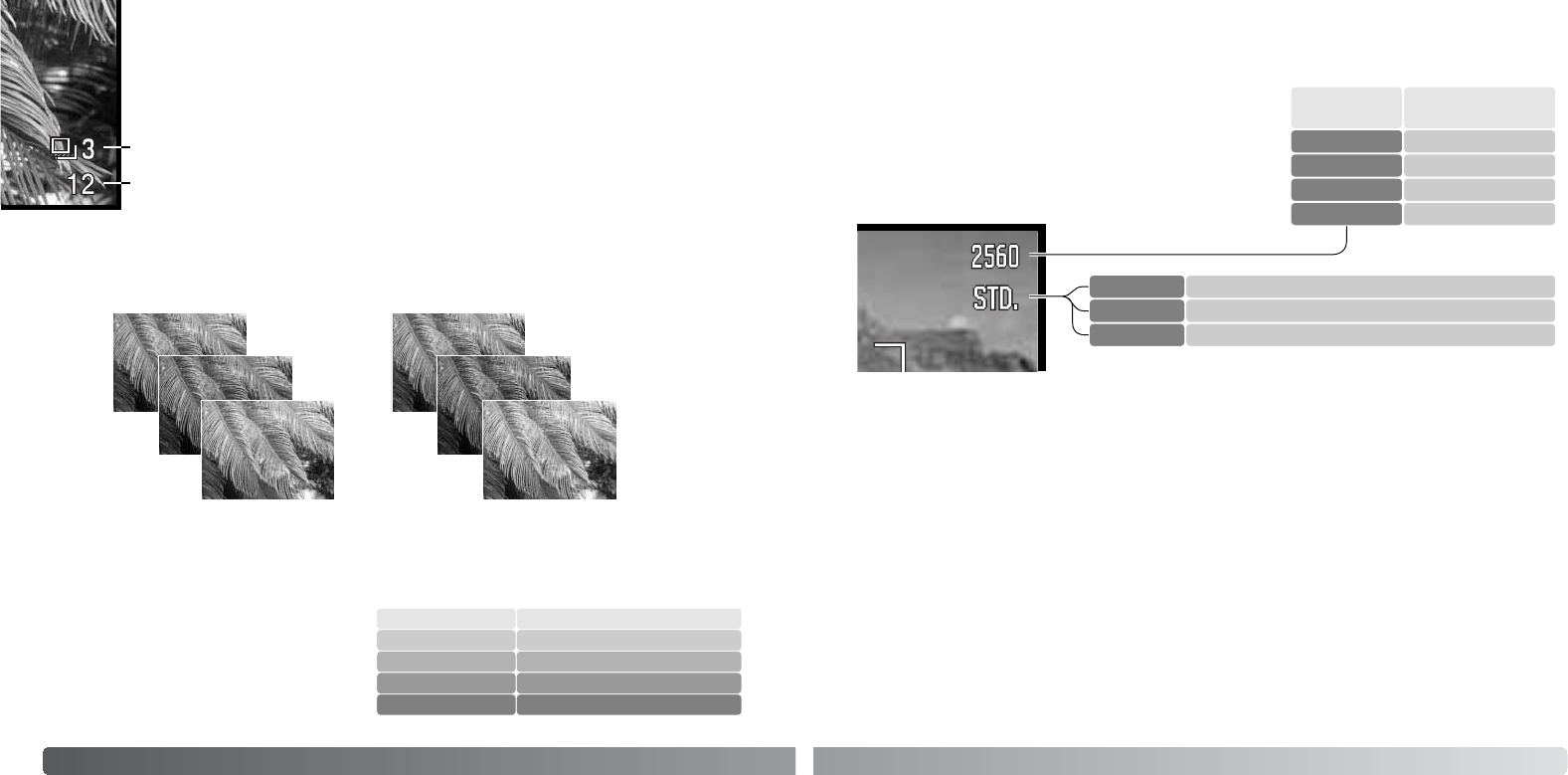
50
A
DVANCED RECORDING
Number of frames in
bracketing series
Frame counter
When using exposure compensation (p. 41), the bracketing series will be made in relation to the
compensated exposure. Under extreme conditions, one of the bracketed exposures may be inaccu-
rate because it is outside the exposure control range of the camera.
The remaining number of frames in the bracket series is dis-
played on the monitor next to the bracketing indicator. If the
memory is filled or the shutter button is released before the
series has completed, the camera will reset and the entire
bracket must be made again. If the red low-battery indicator
appears, the bracketing drive mode is disabled. The flash can-
not be used with the bracketing drive mode.
The order of the bracket series is normal exposure, underexposure, and overexposure. The expo-
sure bracket can be made in 0.3 or 0.5 Ev increments. The larger the number, the greater the differ-
ence in exposure between the images in the bracketed series.
0.3 Ev
bracket
0.5 Ev
bracket
Normal
Under
Over
What is an Ev?
Ev stands for exposure value. A change of
one Ev adjusts the exposure calculated by
the camera by a factor of two.
+2.0 Ev 4X as much light
2X as much light
Calculated exposure
1/2 as much light
1/4 as much light
+1.0 Ev
±0.0 Ev
–1.0 Ev
–2.0 Ev
51
Changing image size affects the number of pixels in each
image. The greater the image size, the larger the file size.
Choose image size based on the final use of the image -
smaller images will be more suitable for web sites whereas
larger sizes will produce higher quality prints.
Image size and image quality
Image quality controls the rate of compression, but has no effect on the number of pixels in the
image. The higher the image quality, the lower the rate of compression and the larger the file sizes.
If economical use of memory is important, use the economy mode. Standard image quality is suffi-
cient for normal usage. The fine mode will produce the highest quality image and the largest image
files.
Image size and quality must be set before the picture is taken. Changes are displayed on the LCD
monitor. Changes made on one menu affects all exposure modes except movie. Image size and
quality must be reset manually. See navigating the recording mode menu section on page 43.
If image size or quality are changed, the frame counter will display the approximate number of
images that can be recorded at that setting. Images with differing sizes and qualities can be record-
ed. The number of images that can be recorded depends on the memory available and the file size
of the images. The actual file size is determined by the scene; some subjects can be compressed
further than others. See the chart on the following page.
LCD monitor
2560 2560 X 1920
2048 2048 X 1536
1600 1600 X 1200
640 640 X 480
Number of pixels
(hor. X vert.)
FINE Fine - high-quality JPEG image.
STD. Standard - the default setting. (JPEG)
ECON. Economy - the smallest file sizes. (JPEG)


















