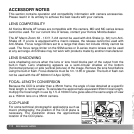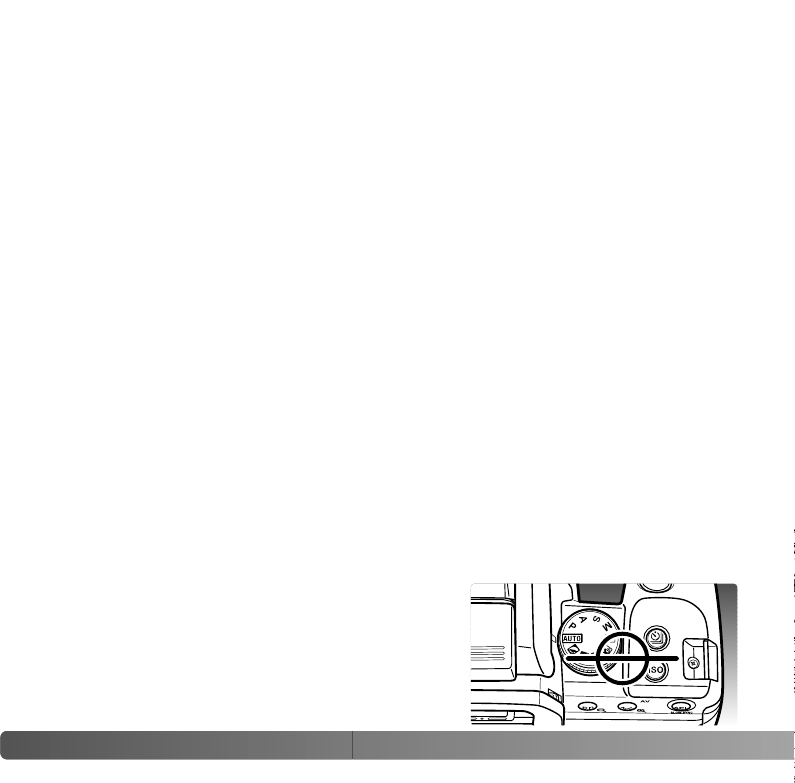
110
A
CCESSORY NOTES
ACCESSORY NOTES
This section contains operation and compatibility information with camera accessories.
Please read it in its entirety to achieve the best results with your camera.
LENS SHADOWING
Lens shadowing occurs when the lens or lens hood blocks part of the output from the
built-in flash. Lens shadowing appears as a semi-circular shadow at the bottom
(horizontal pictures) or side (vertical pictures) of the image. Remove the lens hood before
using the built-in flash. Focus distance must be 1m / 3.3ft or greater. The built-in flash can
not be used with the AF 600mm f/4 Apo G(HS).
LENS COMPATIBILITY
All Konica Minolta AF lenses are compatible with this camera. MD and MC series lenses
cannot be used. For our current line of lenses, contact your Konica Minolta dealer.
The AF Macro Zoom 3X - 1X f/1.7-2.8 cannot be used with Anti-Shake (p. 32); turn Anti-
Shake off. If a lens is equipped with a macro release, the release cannot be used with
Anti-Shake. Focus range limiters set to a range that does not include infinity cannot be
used. The focus range limiter on the SSM-series or D-series macro lenses can be used
at any set range. Anti-Shake may not work with products made by another manufacturer.
FOCAL-LENGTH CONVERSION
Because the CCD is smaller than a 35mm frame, the angle of view obtained at a specific
focal length is not the same. To calculate the approximate equivalent 35mm focal length,
multiply the focal length in use by 1.5. A 100mm lens gives about the same angle of view
as a 150mm lens on a 35mm camera.
CCD-PLANE
For some technical photographic applications such as
macro photography, the position of the CCD plane is
necessary. The illustration shows the approximate
location of the CCD plane.