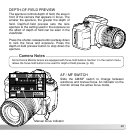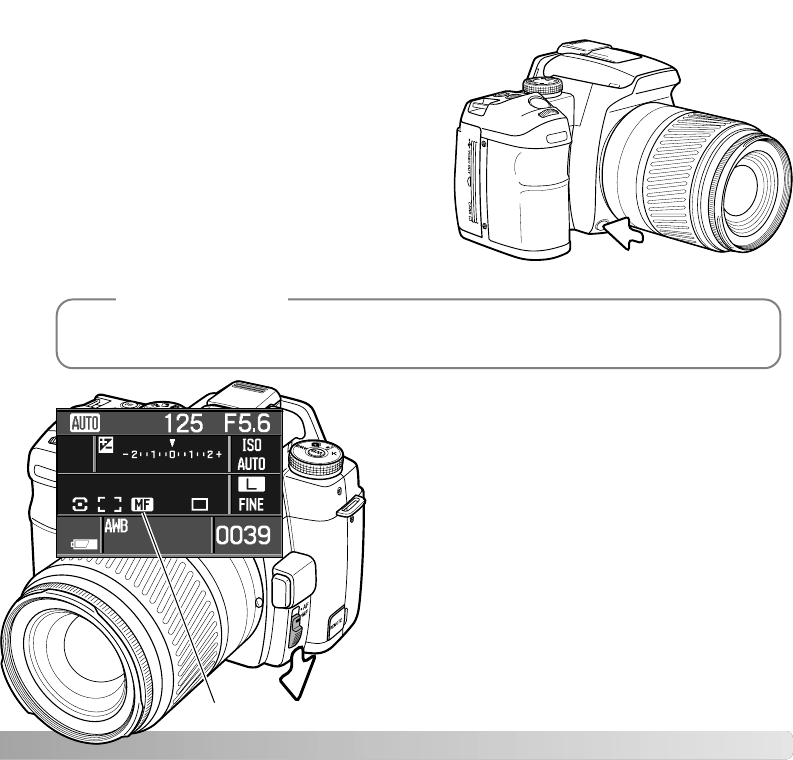
49
AF / MF SWITCH
Slide the AM/MF switch to change between
autofocus and manual focus. An indicator on the
monitor shows the active focus mode.
DEPTH-OF-FIELD PREVIEW
The aperture controls depth of field; the area in
front of the camera that appears in focus. The
smaller the aperture, the greater the depth of
field. Depth-of-field preview sets the lens
aperture to the setting used in the exposure so
the affect of depth of field can be seen in the
viewfinder.
Press the shutter-release button partway down
to lock the focus and exposure. Press the
depth-of-field preview button to stop down the
aperture.
Some Konica Minolta lenses are equipped with focus-hold buttons. Section 1 in the custom menu
allows the focus-hold button to be used for depth-of-field preview (p. 94).
Camera Notes
Manual focus indicator