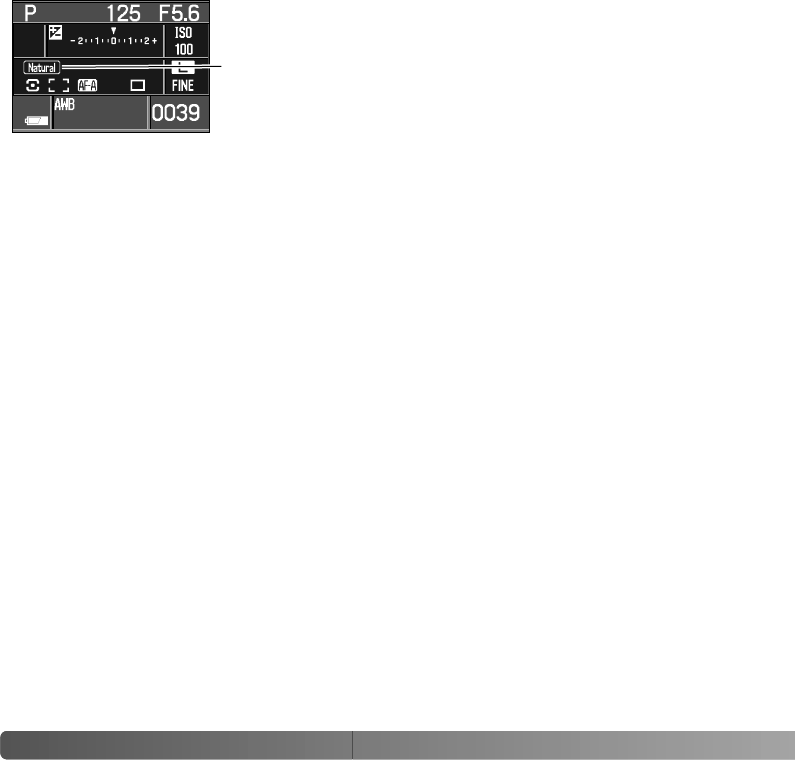
62
A
DVANCED RECORDING
Adobe RGB has a larger color gamut than the more common sRGB. The size of the
gamut limits the colors that can be reproduced; the larger the gamut, the more colors. If
the image will be printed out with a high-quality printer, the use of the Embedded Adobe
RGB and Adobe RGB color modes are recommended over the other sRGB color modes.
Embedded Adobe RGB image files are indicated with a .JPE extension. Adobe RGB
images without an embedded profile use a file name beginning with _ICT. See page 120
for more information.
Always use DFC 2.0 optional color space compliant software to open Adobe RGB images
without embedded profiles. DiMAGE Master Lite 1.0.1 or DiMAGE Master 1.1 or later is
DFC 2.0 optional color space compliant. Always use software with color matching or color
management functions to open Adobe RGB images with embedded profiles. Software
without color management functions, such as Kodak EasyShare, will not reproduce
Adobe RGB images correctly.
DiMAGE Master Lite supplied with the camera is required to open RAW Adobe RGB
images taken with this camera. The full version of DiMAGE Master can also be used. For
more on DiMAGE Master, see page 81 or visit us on the web at:
North America
http://kmpi.konicaminolta.us/
Europe
http://www.konicaminoltasupport.com
About Adobe RGB
The active mode is displayed on the monitor. When using
portrait, landscape, sunset, night view, or night portrait color
mode, the use of auto white balance is recommended.


















