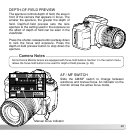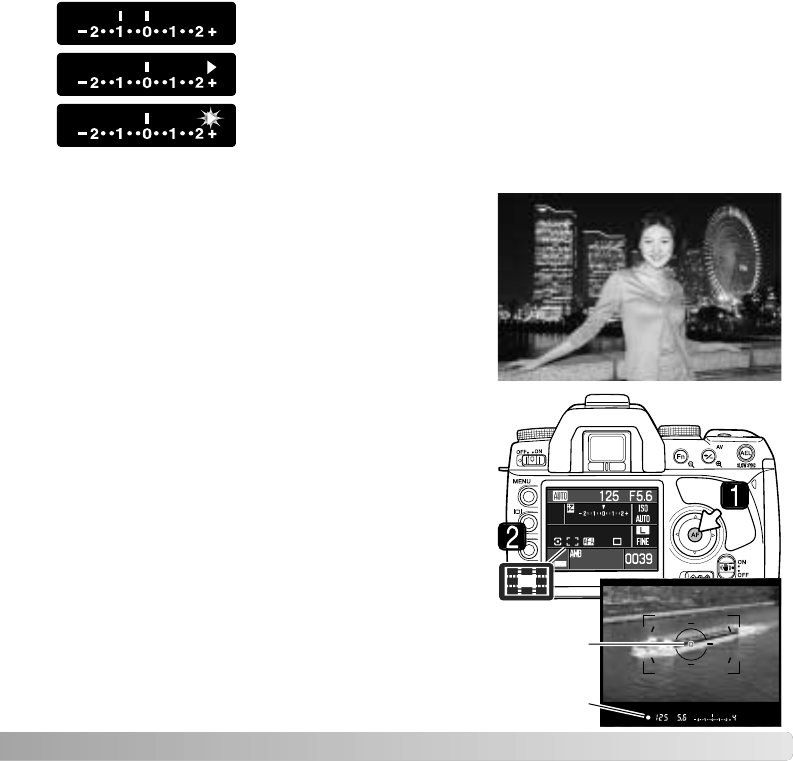
47
When using flash, pressing the AEL button activates
the slow-sync. function; slow sync. is not available in
S and M exposure modes. Slow sync. balances the
ambient light exposure with the flash exposure so
the background is recorded with the subject.
When the AEL button is pressed and held, the
ambient light exposure is determined and the flash
exposure is based on the locked aperture setting.
The use of a tripod is recommended with slow-sync.
exposures.
SLOW SYNC.
The metered area is 1.0Ev less (–) than the locked exposure.
The arrow indicates the metered exposure is 2.3Ev more (+) or
less (–) than the locked exposure.
The blinking arrow indicates the metered exposure is ±2.7Ev or
greater than the locked exposure.
SPOT-AF BUTTON
Focus
signal
Spot AF
area
Spot AF can be used at any time. With the spot AF
area placed on the subject, press and hold the
central button of the controller to focus (1). The
viewfinder focus signal confirms focus and the spot
AF indicator (2) is displayed on the monitor. Pressing
and holding the four-way controller key activates and
locks focus with the wide focus area.
Compose the image in the viewfinder and press the
shutter-release button all the way down to take the
picture. Focus remains locked after the picture is
taken until the central controller button is released.