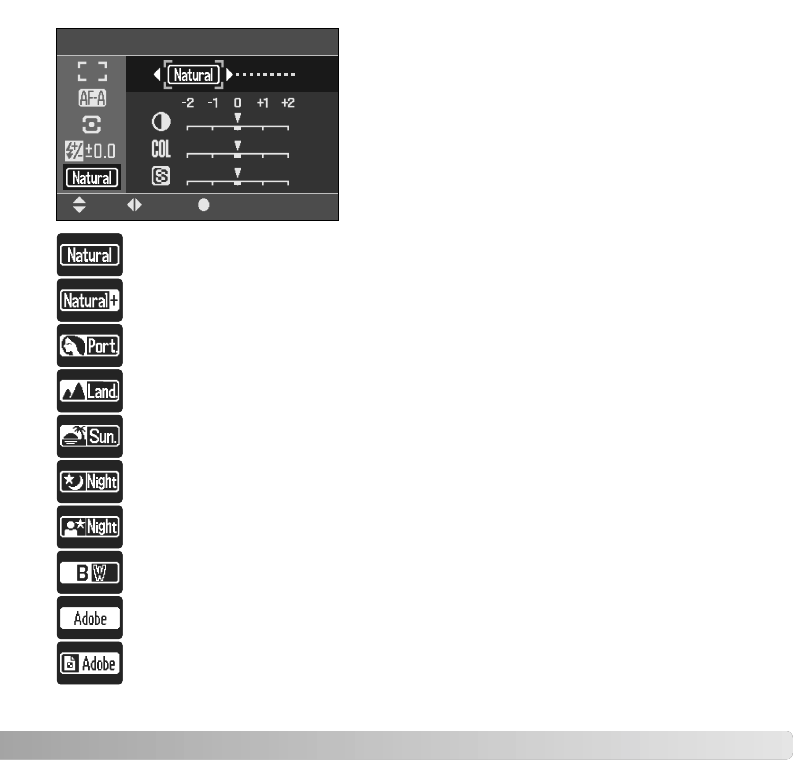
61
COLOR MODE
The color mode controls what the image looks like
as well as the color space. The color mode is set
with the function button (p. 56). The color mode can
only be selected in P, A, S, and M exposure modes.
Except for the Abobe RGB and embed Adobe RGB,
all color modes use sRGB color space. Some color
modes use preset Digital Effects Control values (p.
63); the default positions are indicated by a thick
index mark on the scale of the setting screen.
Natural Color - reproduces the colors in the scene faithfully.
Natural Plus - increases contrast and acutance.
Embedded Adobe RGB - natural color reproduction using the extended gamut
Adobe RGB color space. The color space is embedded in the image data.
Color / DEC
:func. :select :enter
Adobe RGB - natural color reproduction using the extended gamut Adobe RGB
color space. The color space is not embedded in the image data.
Black & White - for monochrome images.
Landscape - optimize for daytime outdoor scenery.
Portrait - optimize for the reproduction of skin tones.
Night view - optimize for nighttime scenery without flash.
Night portrait - optimize for nighttime portraits with flash.
Sunset - optimize for landscapes at dusk and dawn. The use of auto white
balance is recommended.
(Continued on the next page.)
Natural


















