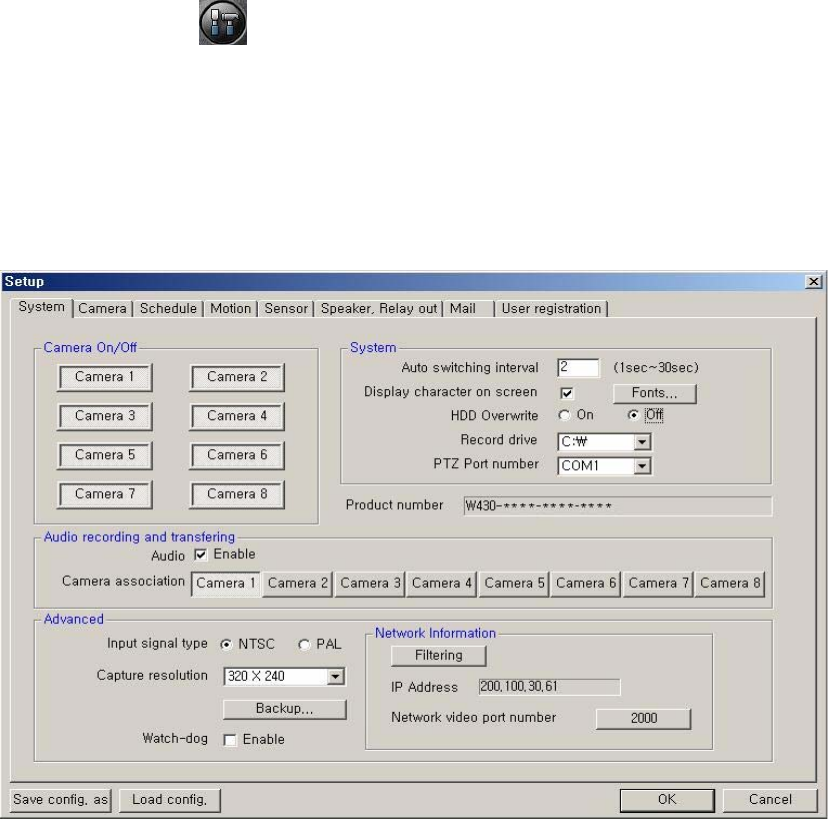
- 20 -
SECTION 4: SYSTEM SETUP
This section will illustrate the configuration options offered by the VISTAPRO Server’s Setup
dialog. These options include changing passwords, scheduling recordings, programming motion
detection, and much more.
1. Entering the Setup Mode:
Click the Setup button ( ) from the main application window to enter the setup mode. You will be
asked to enter your Username and Password before proceeding to Setup mode. The defaults for
these are:
Username: admin
Password: master
2. Main System Options
Camera On/Off: Enable / Disable each camera. (Up to 8 cameras with 2 Capture cards)
System Options:
• Auto switching interval: Setup the interval time for the auto switching. All cameras will be displayed
sequentially with this interval time.


















