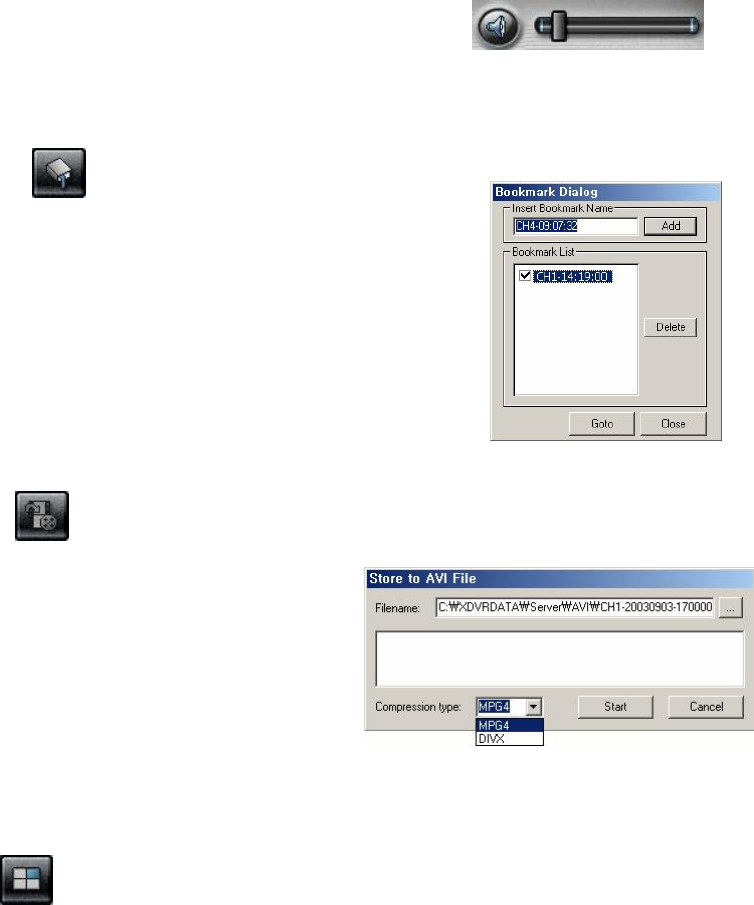
- 35 -
Audio Play / Volume Control:
Click the Audio Play button if you want to playback the recorded
audio. Control the volume by moving the volume control button.
Bookmarking:
Click the bookmark icon to open the Bookmark Dialog box.
Set playback bookmarks using add or delete and go to the desired time
within bookmark lists. Use this to save favorites for quick access at a
later time.
Store to AVI:
Here, a file can be converted to an AVI file, which will be
able to be played back on any PC.
▪ After clicking the ‘Store to AVI’ button, select the
compression type and click ‘Start’.
Then, the conversion to AVI file will be progressed
until user clicks ‘Done’ or the file is end.
▪ The converted AVI file is saved in the ‘AVI’ directory.
(Default Directory:
C:\DVRDATA\Search\ServerName\AVI)
Panorama:
Panorama allows reviewing of images frame by frame.
After clicking the ‘Panorama’ button at the specific part (time) of a channel, set the frame interval and click
‘Refresh’. Then, total nine frames will be displayed at the frame intervals set from present frame.


















