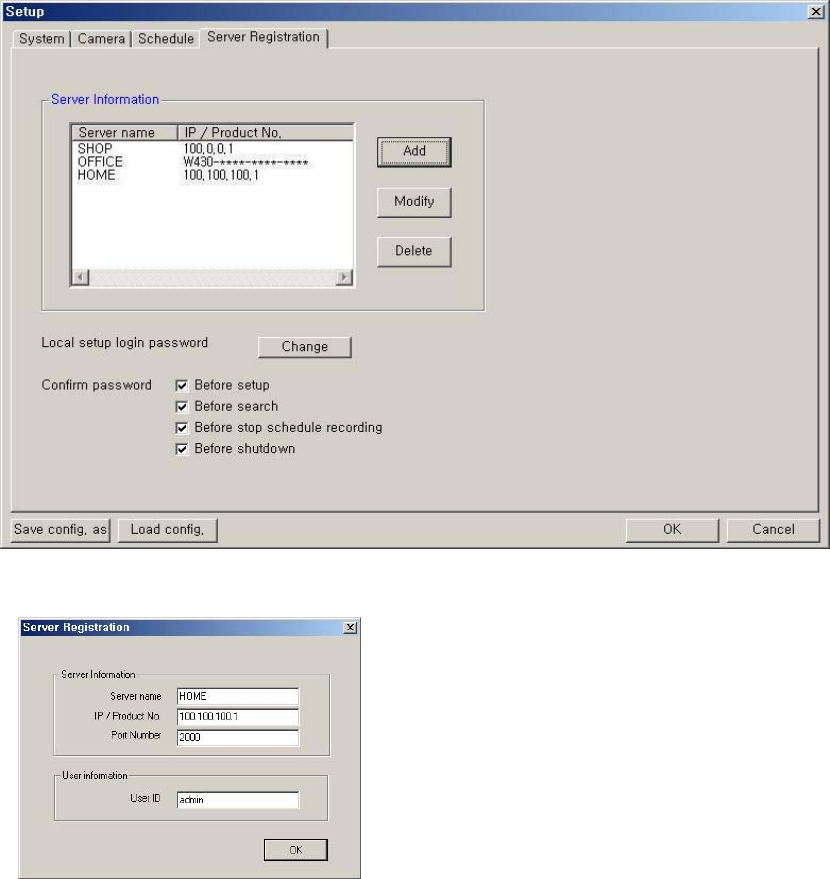
- 44 -
Server Registration Setup:
If you click ‘Add’, the ‘Server Registration’ window appears as follow.
Server Information: Enter the information of DVR Server
you want to connect to.
– Name, Address (IP number or Product Number), Port
Number
*When the Search tries to connect to the DVR Server, you
have only to input the video port number (2000).
User Information: Enter the User ID is you would like to use
when logging into the DVR. This user name must be enabled
in the Server setup.
[NOTE]
1. If the server is using a Static IP address, enter the ‘Static IP address’ to connect in the ‘IP/Product No’
section.
2. If the DVR Server Network is set with a Dynamic IP address or Private IP address (IP Sharer), the user
should enter ‘Product Number’ of the Server to connect in ‘IP/Product No’ section.
Local setup login password: Change the client local setup login password by clicking ‘Change’. [NOTE]
The default password for the local setup login of Client is ‘1111’.
Confirm password: Save the changed password by clicking this option.


















