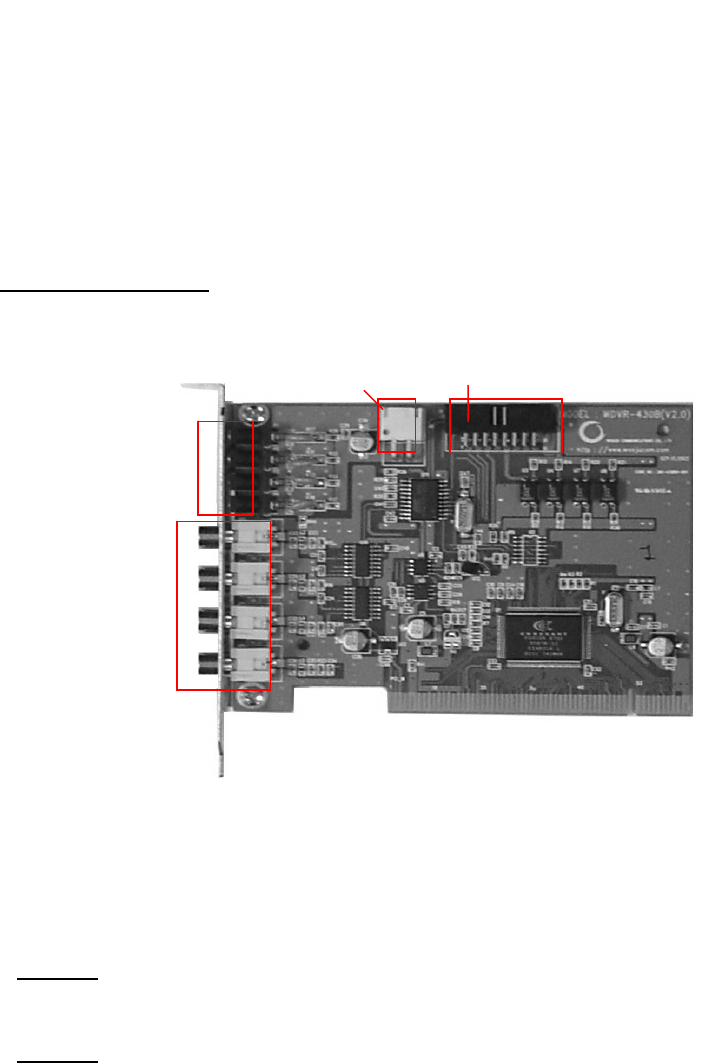
- 7 -
SECTION 2 - INSTALLATION INSTRUCTIONS
Hardware Installation
Before installing the VISTAPRO software, you must first connect the 4 Port PCI card and optional Alarm I/O
Board (ACC-ALM) into your PC. The 4 Port PCI card has 4 Video inputs, allowing you to connect up to 4 cameras
to your system.
The connections and board lay out are shown below.
4 Port PCI Card Diagram
Camera 1-4: RCA/BNC video inputs for connecting up to 4 cameras.
Power Out 1-4: Can be used as a power source for cameras (as an alternative to an external adapter – the power
connectors are not included with this system, and can be purchased seperately as ACC-1200)
Power Supply: Connects to the supplied power cable, allowing for cameras to receive power directly from
the computer’s Main Board when using Power Out 1~4 and ACC-1200.
GPIO Port: Connects to the Alarm Block module (ACC-ALM) if being used.
NOTE #1:
In order to connect a 12V camera to the DC Power Out inputs, you will need the accessory Mini
Plug Connector (ACC-1200). This connector is necessary because the power inputs on the
PCI Card are smaller than conventional power inputs. Only 12V DC Cameras are supported.
NOTE #2:
The power supply feature of the PCI card allows for a neater set up by eliminating
the need for further wires & adapters. However, this feature is not essential since the
cameras can also receive power from an external power supply.
DC+12V OUT 1
DC+12V OUT 2
DC+12V OUT 3
DC+12V OUT 4
Camera 1
Camera 2
Camera 3
Camera 4
Power Supply port
GPIO port


















