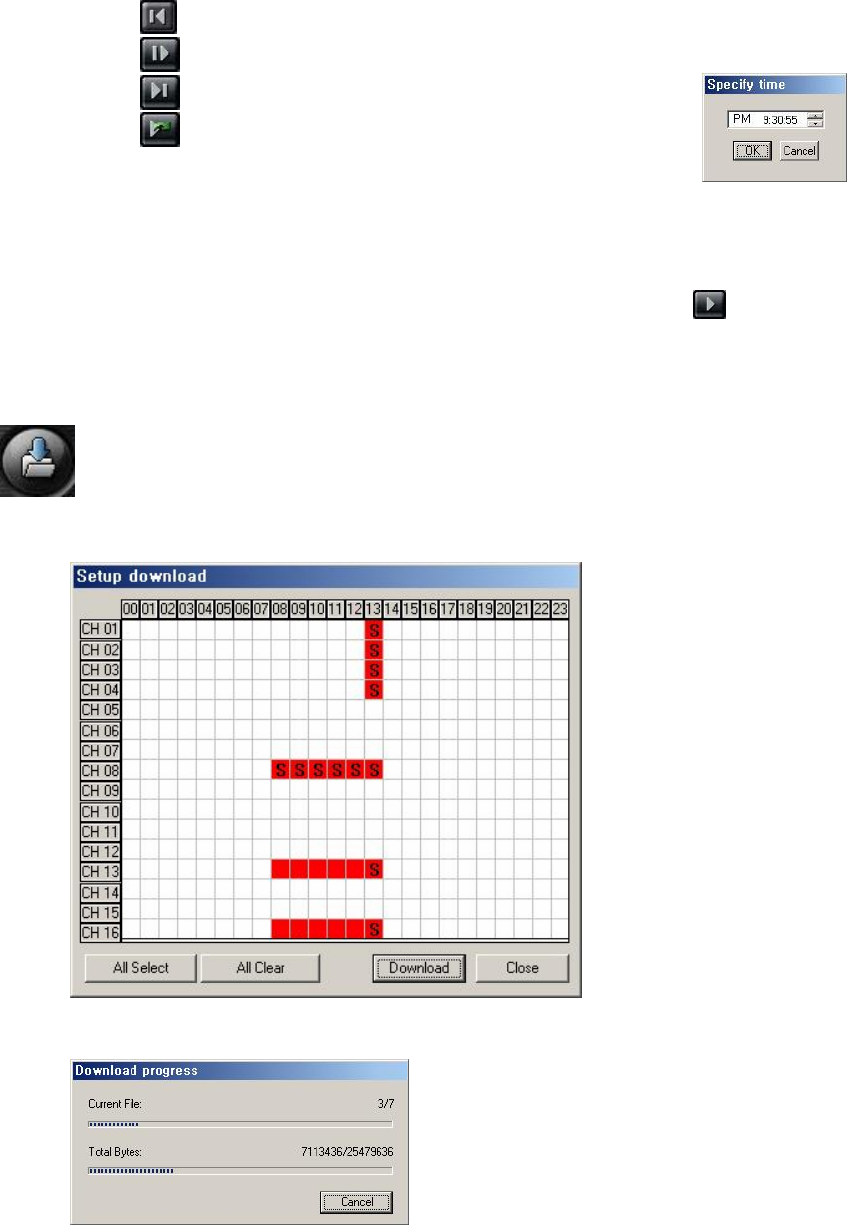
- 48 -
Pause
tool:
go to first frame
Forward one frame
Go to Last frame
Jump
* You can search images as the unit of one-frame using pause
tool.
* You can search image of specified
time using Jump button.
: Click ‘Jump’ button at the status of
stop,
and specify time to search and click
‘OK’.
Then, recorded image at the time will be
displayed on screen.
How to play the Audio recording data
After selects only one channel being audio data recorded, you make play with play ( ) button.
(6) Advanced Functions
Download
In the Remote Search, use when try to download the recorded data of day selected.
If you click, the ‘Setup download’ window appears.
Time has a recorded data is specified by red block.
Select time to download by clicking and click ‘Download’ and then the ‘Download progress’ window appears.
(Default Downloaded Directory: C:\XDVRDATA\Search\Server Name\YYYYMMDD)


















