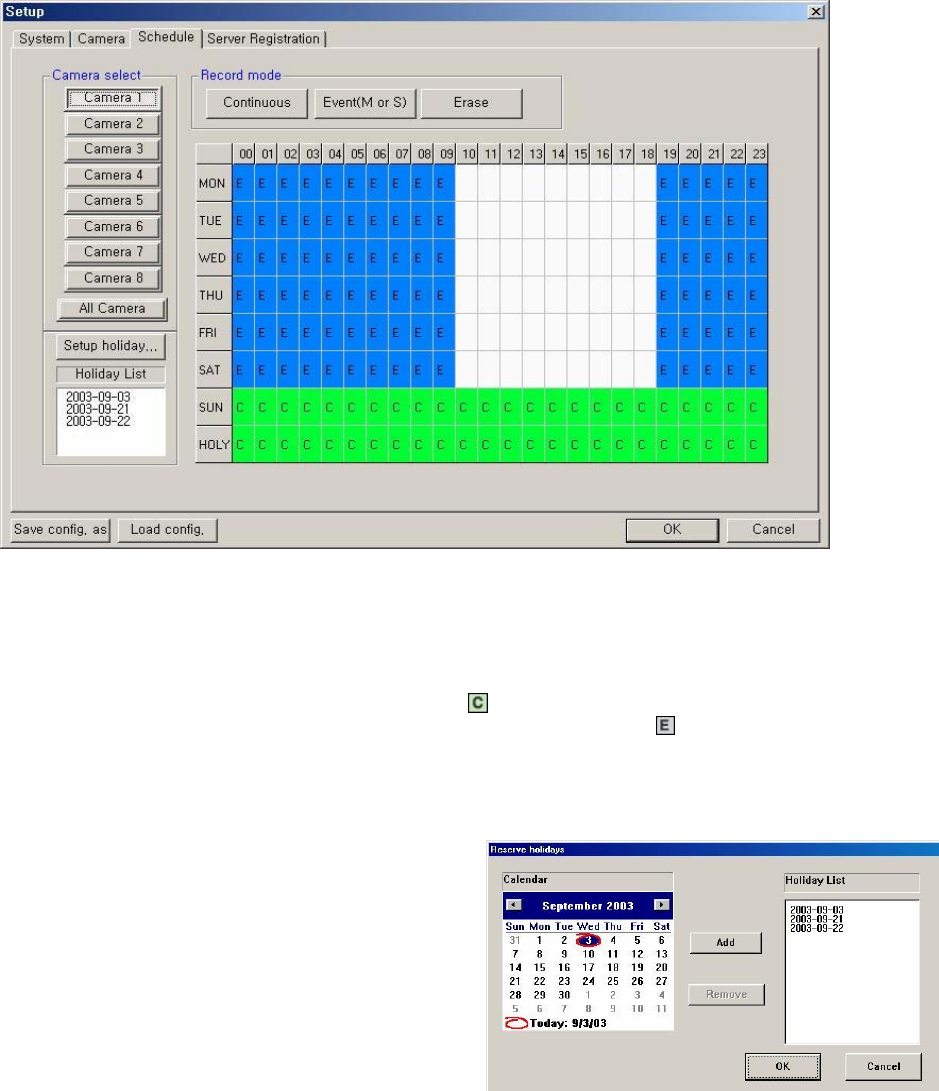
- 43 -
Schedule Record Setup:
Camera select: Select a camera to setup Recording Schedule. If you click ‘All Camera’, the Recording
Schedule of all cameras is applied equally to present camera.
Record mode: Appoint the time by dragging on the timetable and click a record mode. Then, the selected
record mode is assigned at the appointed time.
▪ Continuous: Record continuously the monitoring video. ( )
▪ Event (M or S): Record when event (motion detection or sensor output) occurs. (
)
▪ Erase: Not record but only monitoring.
Recording mark (R) is displayed on screen of each camera when it is in recording actually.
[NOTE] Event (motion, sensor) at the Client system occurs according to the events setup on the server PC.
Setup holiday: You can specify the holiday as desired.
Select the date and click ‘Add’. Then, the date is added to
the holiday list. To remove the date, select it and click
‘Remove’.


















