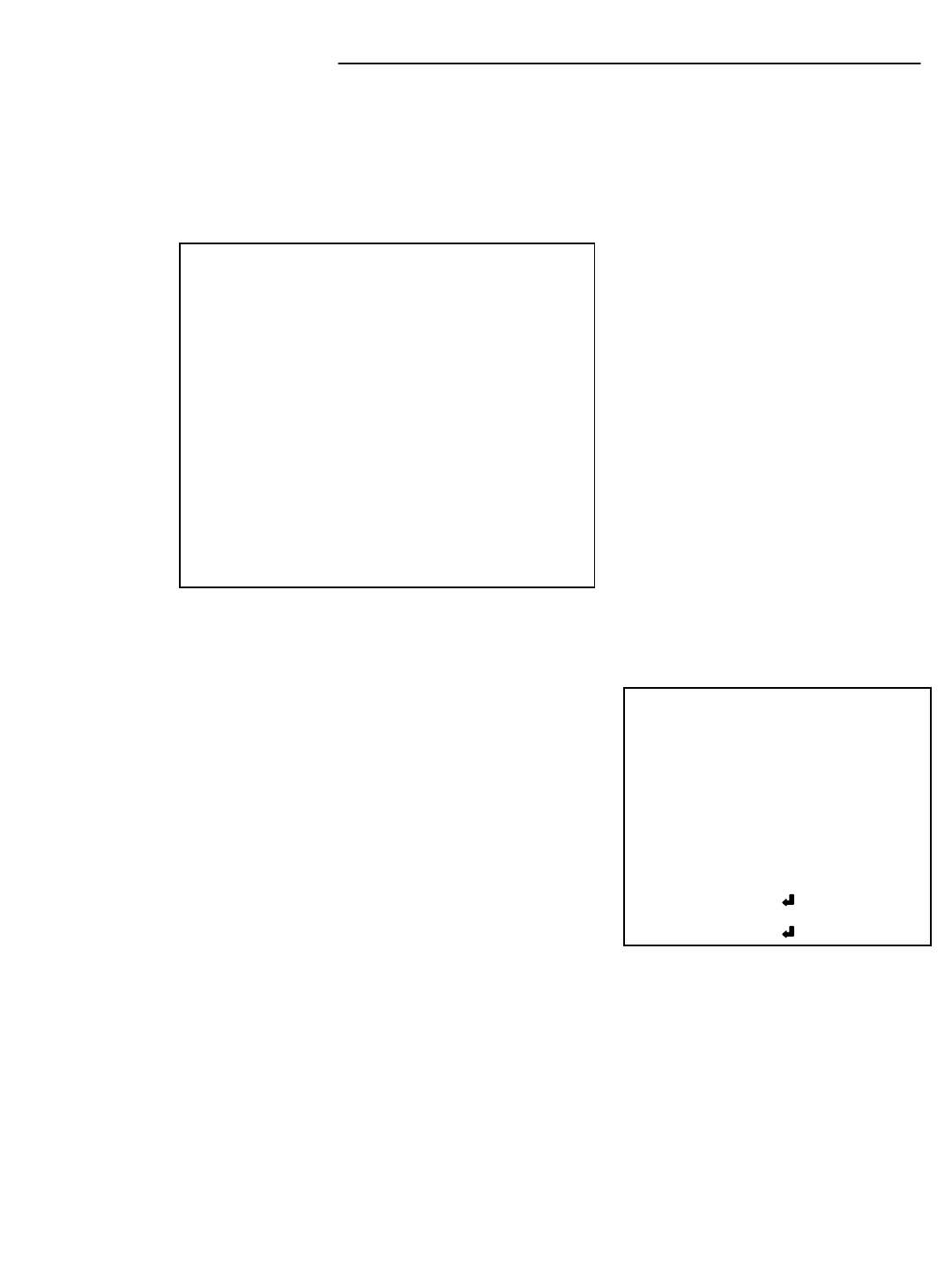
MAIN MENU CONTROL :
Enter the MENU screen by pressing the Menu button. Scroll through the 12 options by pressing the UP and
DOWN buttons. To enter a sub-menu, press the Enter button where the highlighted scroll bar is located. To exit
the Main Menu, scroll down to the Exit option and press the Enter button.
Note: In sub menu of the Main Menu, you can either exit the Menu mode entirely by selecting Exit, or
you can return to the Main Menu by selecting Return.
[ MAIN MENU]
01 TIME / DATE SET
02 SEQUENCE SET
03 TITLE SET
04 ALARM SET
05 MOTION SET
06 SYSTEM SET (I)
07 SYSTEM SET (II)
08 HDD / REC SET
09 ALARM REC SET
10 SCHEDULE REC SET
11 MONITOR SET
12 EXIT
Note: The Menu is exited
automatically after 20 sec
of inactivity.
1. TIME / DATE SET - This submenu allows you to change the Time
and Date displayed on the monitor, and also
program the information you’d like to appear in
the On-Screen Display.
(i) DISP MON : Selecting [Y] enables on screen display of the date
& time.
Selecting [N] hides this information.
(ii) DISP REC : Selecting [Y] will allow the date & time information to
be recorded into tape.
Selecting [N] prevents the on-screen display from
being recorded.
(iii) TIME : Change the time (24 hour clock)
(iv) DATE : Change the date.
(v) DATE FORMAT : There are three formats to display the date:
MM-DD-YYYY : for U.S.A.
YYYY-MM-DD : for Asian countries.
DD-MM-YYYY : for European countries.
[TIME / DATE SET]
DISP MON : [Y]
DISP REC : [Y]
TIME : 14:35:23
DATE : 02/18/2003
DATE FORMAT: MM-DD-YY
RETURN : [ ]
EXIT : [ ]
-8-


















