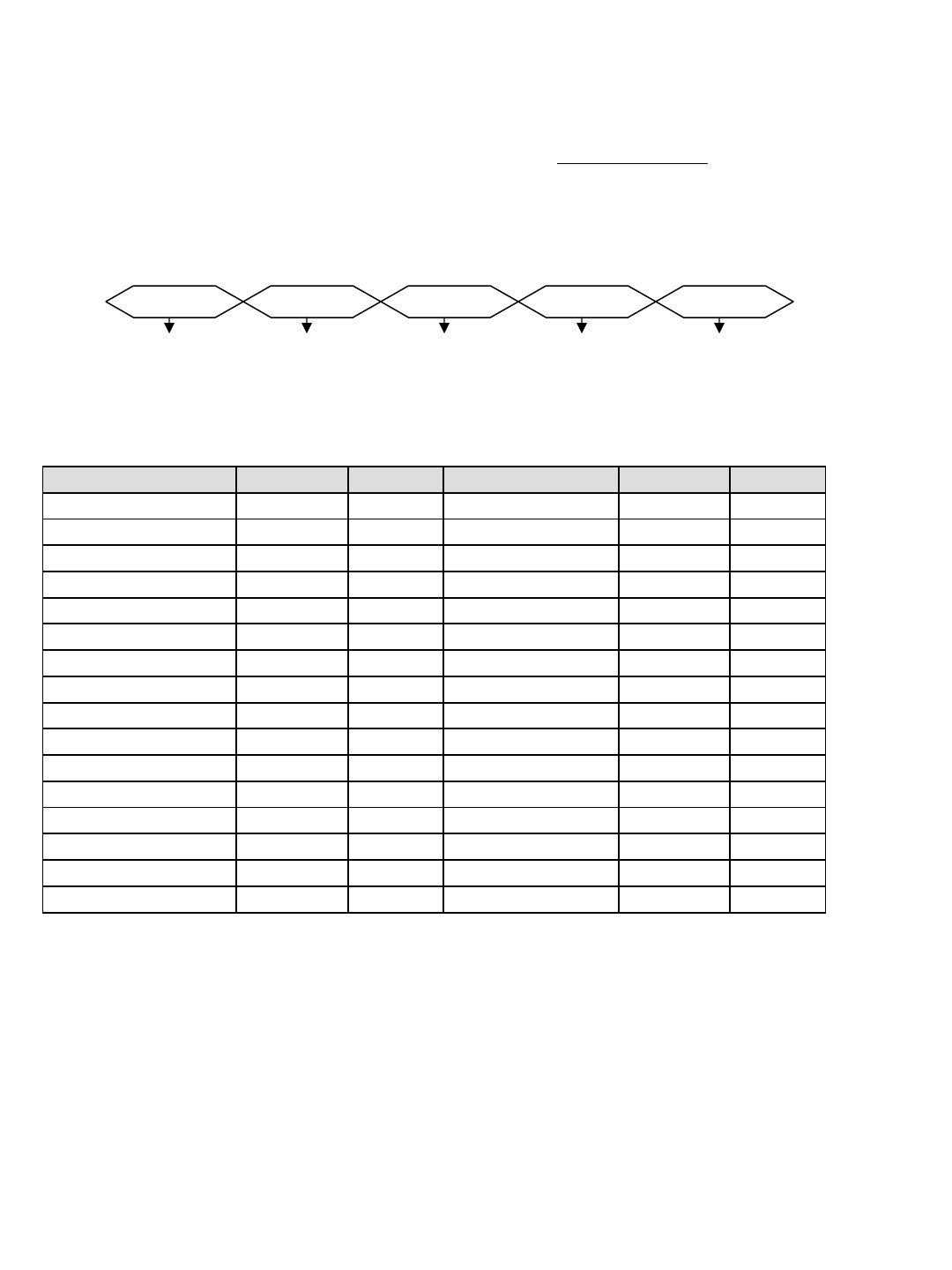
APPENDIX #4 - RS232 Remote Protocol
The RS232 / Alarm input allows you to control the DVR system from your PC. In order to achieve this, you will require an RS232 COM
Port communication program installed on your PC. There are many of these software programs available on the internet, some of which
are free. Please contact the manufacturer SVC if you require this software, or visit www.strategicvista.com
for more information.
Use an RS-232C cable to connect the DVR Combo to your computer.
The remote connection on the DVR uses 8 data bits, 1 start bit, and 1 stop bit. Below is an example of the data stream with the control
codes shown.
ACT – OxFF OxCO ID CODE STOP – Ox7F
The PC keyboard simulates the DVR keypad. For example, pressing “r” will make the DVR stop.
Note that the letters are case sensitive. Below is a list of corresponding keys, and their codes:
FUNCTION CODE ASCII FUNCTION CODE ASCII
CH1 0x31 1 ENTER 0x42 B
CH2 0x32 2 UP 0x43 C
CH3 0x33 3 DOWN 0x44 D
CH4 0x34 4 RIGHT 0x45 E
PIP_SUB 0x6D m LEFT 0x46 F
STOP 0x72 r CH1_FRZ 0x47 G
ALRS 0x68 h CH2_FRZ 0x48 H
REW 0x74 t CH3_FRZ 0x49 I
QUAD 0x35 5 CH4_FRZ 0x4A J
PIP 0x36 6 REC 0x6E n
SEQ 0x37 7 P-SEARCH 0x70 p
MENU 0x39 9 R-SEARCH 0x71 q
PAN/TILT 0x76 v KEYLOCK 0x75 u
POWER 0x57 W PLAY/PAUSE 0x41 A
AUDIO_SEL 0x58 x FF 0x73 s
EVENT 0X6F o
-29-


















